What is SCORM? An Overview of Integrating SCORM with AOM
SCORM, which stands for Shareable Content Object Reference Model, is a standardized framework for online course content designed to run seamlessly in any web browser. This makes SCORM-based content highly portable and reusable. It encompasses a set of standards and specifications for web-based educational technology, facilitating communication between client-side content and a host system—typically a Learning Management System (LMS). SCORM packages contain all the necessary information for an LMS to import and launch educational content.
Our platform supports importing SCORM files as individual modules, allowing you to consolidate various types of educational materials into a single, streamlined package. Each SCORM package can be configured as an independent module within your course.
In this guide, we will be going through the benefits of using SCORM, what versions Academy of Mine supports, how SCORM packages are structured and the basic steps of integrating SCORM pages into AOM. We will also link to other guides which can fully help you get going with adding SCORM to your platform.
In this article
- Benefits of Using SCORM
- Academy Of Mine LMS SCORM Support
- Structure of a SCORM Package
- Overview of Integrating SCORM with AOM
- Next Steps
Benefits of using SCORM
There are several benefits of using SCORM Modules in Academy of Mine to create your Courses, such as:
- Creating interoperable courses which can be shared with a wide variety of audiences across multiple platforms.
- Leveraging various pre-existing course content media formats (video, audio, PDF, PowerPoint, etc.) adding them to your online courses.
- Use SCORM authoring tools to easily create engaging, interactive content for learners.
Academy Of Mine LMS SCORM Support
Academy Of Mine is a SCORM compliant LMS supporting these SCORM versions:
- SCORM 2004
- SCORM 1.2
Structure of a SCORM package:
SCORM packages are always exported as a zipped file. The SCORM package must contain the Entry file, the Manifest file, and various related files for styling and scripts.
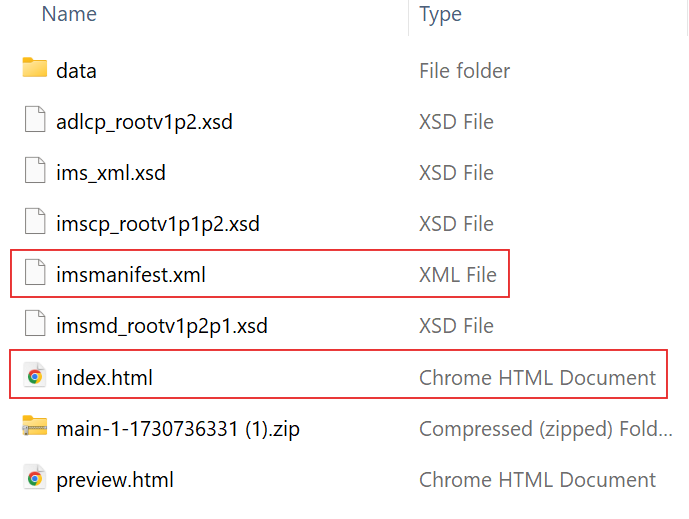
Launch/Entry File
- When a SCORM package launches, it first looks to the Launch/Entry file for instructions on launching all the other files in the package. It's critical that the Launch/Entry file is the first file opened by an LMS.
- Located inside the SCORM package is the Launch file, also called an Entry file. The Launch/Entry file is an HTML file that is usually named index.html.
- The Launch/Entry file must have an HREF specifying its launchable file, such as an HTML page. The HREF of a Launch/Entry file is a URL, relative to the content package root directory, which is used to launch SCORM course within the platform
Manifest File
- Inside the SCORM package, the Manifest file describes the package and its contents. The Manifest file is a structured inventory of the content of the package.
- The Manifest file is a XML file and must always be named imsmanifest.xml. It must appear in the root of the SCORM package when you first open the zipped package.
- The Manifest file must include a resource identifier of the Launch/Entry file.
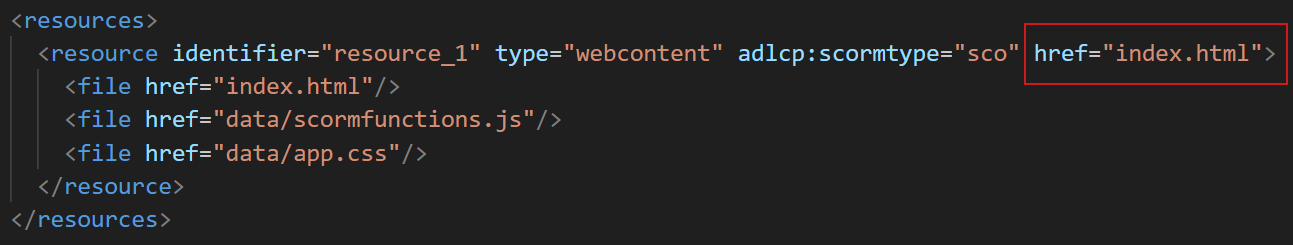
Overview of Integrating SCORM Packages with AOM
Using SCORM in Academy of Mine will require the following steps:
- First, you will need to author your SCORM File
- Then, you'll export your SCORM package
- From there, you will be able to add that exported SCORM zip to a module, and create and add the SCORM Module to your Course
Even if you are familiar with authoring and exporting SCORM packages, please review our Exporting SCORM Packages for Academy of Mine guide for optimal settings to ensure proper tracking occurs in your Course.
Next Steps
Now that you've learned about SCORM, why not add it to your Course using the steps laid out in the overview? These articles will help guide you in that process: