Introduction to Courses
Courses are the true core of your LMS platform--they are what drive all activity on the platform and it is how you bring your content to learners and organizations. As we get started with the Introduction to Courses, we'll take a look at a glossary of terms, and ways that you can present your course curriculum, and then share some more in-depth articles that get into how to actually build your course content and manage your courses. Let's begin!
In this article
- Glossary of Terms
- Ways to Present Self Paced Course Curriculum
- Ways to Set Up Classes for Instructor Led Courses
- Next Steps in Course Building & Management
Glossary of Terms
First, let's go over what we call things here at Academy of Mine so you know what's what.
- Course - Courses are how you bring your content to learners and organizations. We have two options depending on your plan:
- A Self-paced course consists of modules, which can be divided into sections.
- An Instructor-led course is made up of classes that are at a set date/time, either in person or virtually. Note that instructor-led courses may not be available to legacy users. Please contact support if you have questions about the availability of this feature and adding it to your platform!
- Module- An individual lesson with specific interactive tools. Each module will contain one of these: a PDF file, a video, a SCORM package, text/HTML with or without images, a webinar, a quiz, an assignment, a discussion, or a survey. Click here for more information on using modules.
- Section - A way of organizing modules within a course.
- Curriculum - The entire training content that makes up each Self-paced course.
- Class- Instructor-led courses are made of classes instead of modules. The classes each have a date, time, and location that they are offered and the learner will attend the classes. The location can be both in-person or virtual.
- Course player - The display presenting content when launched by the learner for a Self Paced course. It tracks the learner's time in the module, contains the controls to view the module, buttons to advance to the next module, return to All Modules, and much more.
Ways to Present Course Curriculum for Self-Paced Courses
Now that we know that the course curriculum is made up of modules, which can be divided into sections, let's go over the three ways to present your Course Curriculum for a Self Paced course:
1. Course with Modules
This diagram shows a course with three modules, without any sections. As stated in the glossary, modules are individual lessons with specific interactive tools. When all three modules are completed, the learner receives credit for completing the course.
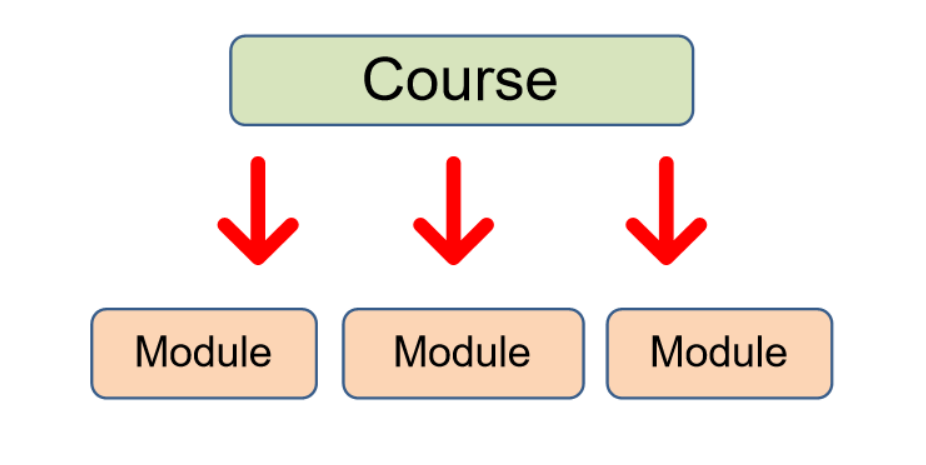
2. Course with Sections and Modules:
Here we have a course with two sections containing two modules each. You can use one or more sections to group or organize the modules in a way that most clearly presents the course material to the learner.
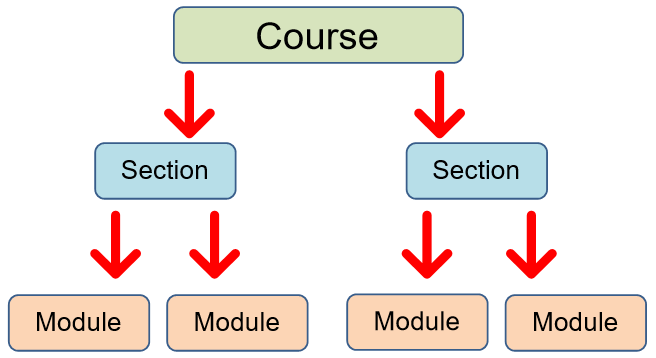
3. Combination of Sections and Modules
This diagram shows that you can create a course where some modules are grouped into one or more sections, and some are not. This flexibility is designed to give the best user experience to the learner. There is no limit to the number of sections or modules that can be added to a course.
Note: If you are creating a course containing modules not included in any section and modules included in some sections, the stand-alone modules need to come before the sections. Otherwise, the stand-alone modules will be added to the section under which they are defined.
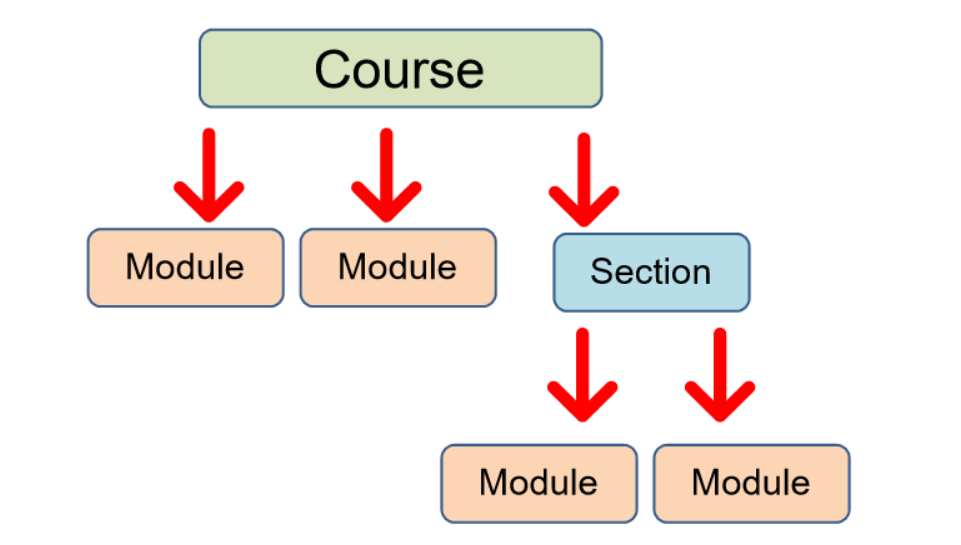
Ways to Set Up Classes for Instructor-Led Courses
An Instructor Led course will be made up of multiple classes which can be at various dates and times for learners to choose from:
You can set up a one-time class, or a recurring class for Instructor Led courses. A one-time class has just one instance, or you can opt to create recurring if the class will recur multiple times, such as weekly or monthly, etc. Classes can go on for multiple days as well.
Next Steps in Course Building & Management
Building and managing your courses will require the following steps, and rest assured, we have helpful articles that walk you through each step. It's not necessary to follow any of these steps in sequential order, but we do recommend this path for anyone just getting started:
2 Using Certificates of Completion in the Platform
3 Using Products to Offer Course Enrollment to External Users
**The use of portals is optional and can be done as a self-service feature in the Course Catalog. It's also possible to manually create a portal and add courses.**