Adding Custom JavaScript (JS)
Academy of Mine offers a flexible Custom JavaScript (JS) integration, allowing you to add custom code to your platform to enhance functionality and features beyond the built-in options. By using Custom JS, you can inject and control additional scripts on specific pages or areas of your site to personalize and extend your platform's capabilities.
Please note that any Custom scripts will not be applied to the admin/learner dashboard area.
If you are looking to add custom JavaScript to your platform, whether for integrating 3rd-party applications or your own scripts, you can easily do so via the Integrations tab.
- From the Admin Dashboard, navigate to the Integrations tab.
- Click on the Manage button for the Custom JavaScript box.
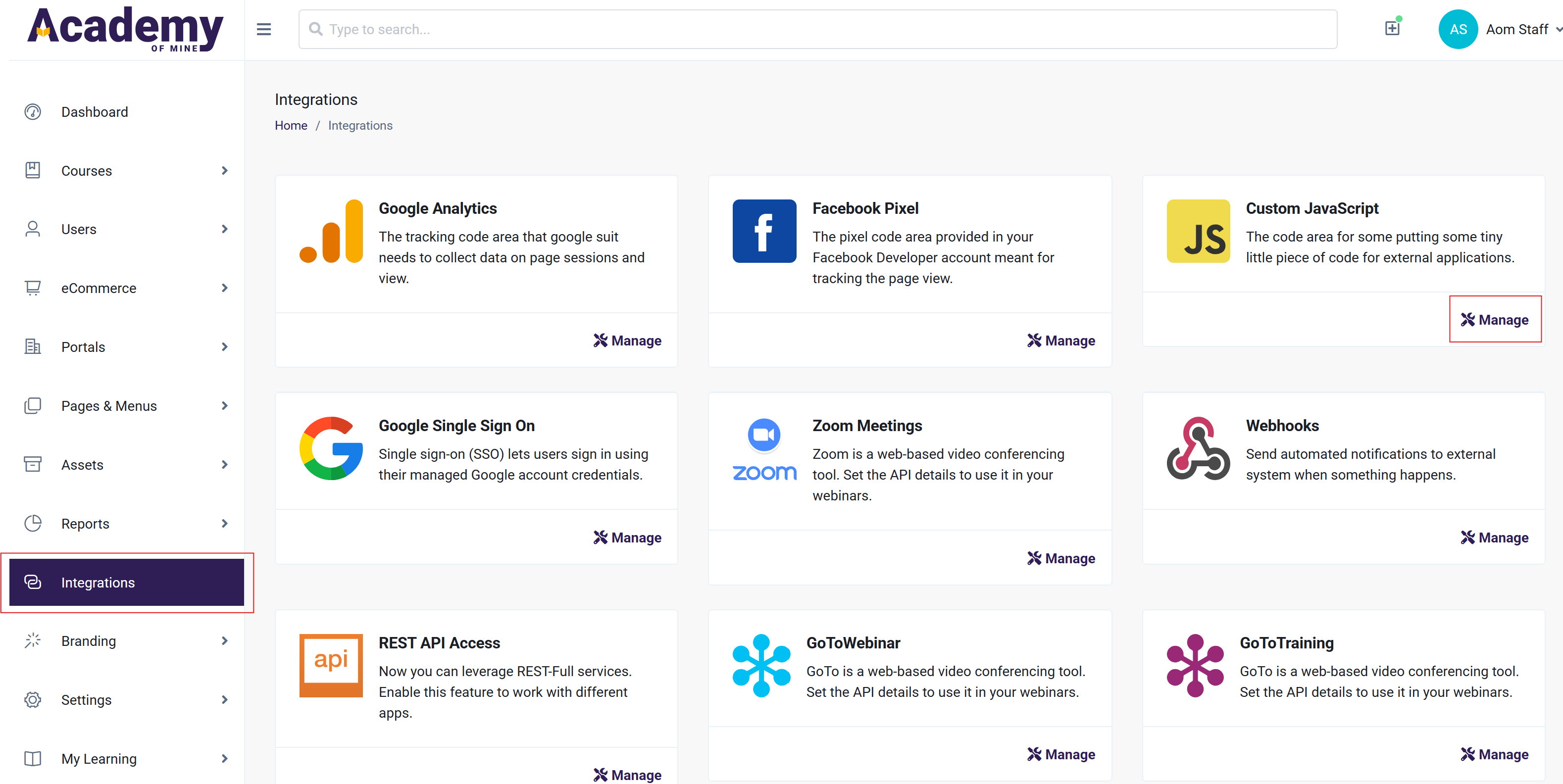
- Click on the Enable Custom JavaScript?.
- Choose Frontend to apply it to the frontend pages, Backend to apply it to the backend, or Both to apply it across the entire platform.
- Paste your code into one of the code fields. You can choose to add your JavaScript code in the head tag (first box) or at the end of the body tag (second box).
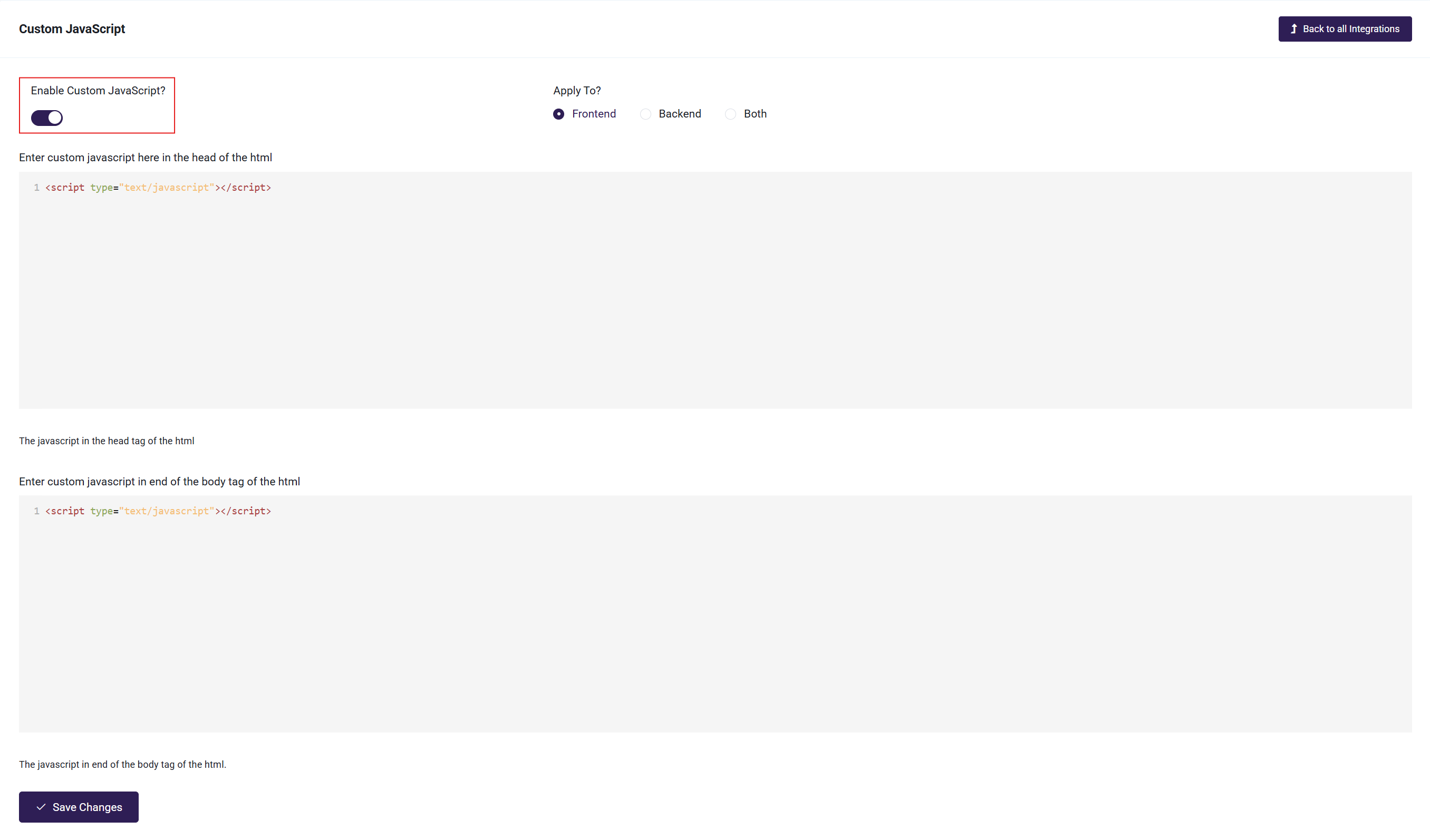
- Then, after having added the script, be sure to click the Save Changes button.
If you need to add page-specific script, please see this article for more details.