User Roles and Permissions (Legacy)
For clients whose membership began after September, 25th 2023, please visit our updated article on User Types and Permissions.
A user is anyone who has access to the platform, from a student who is taking courses, to an Admin who is managing the LMS. There are five primary user roles in your Learning Management System (LMS): Super Admin, Admins, Group Admins, Instructors, and Students. Each role has its own set of permissions and privileges in the platform, as well as a Dashboard tailored to a role's functionality; a Student will see a Dashboard where they can access the courses they are enrolled in, download Certificates they have earned, and view Orders they have purchased. Admin and Group Admins will see the Administrator Dashboard, which holds all the tools and resources needed to configure and modify their LMS platform. Instructors will also have their specific dashboard, as well access to a calendar of events.
Be sure to review our Introduction to Users article for a quick video overview of users.
This guide will take a closer look at the the platform experience each role has, as well as how the Admin can adjust permissions for different roles.
In this article
- Admin Role & Managing Permissions
- Instructor Role
- Group Admin Role
- Student Role
- Super Admin Role
- Creating a Custom Role
- Next Step
Admin Role & Managing Permissions
Let's first go over what the Admin role is, and how they are able to adjust permissions for other roles on the account.
Admin Role
An Admin user is the role our clients have in their platform and are the users who manage and oversee the entire AOM account. They have the ability to adjust permissions for other roles, and are able to view and manage all Groups on the account. They also can view all user roles, along with the number of users of that particular role.
In addition to managing User Roles and Permissions, some of the other platform management privileges that an Admin has are:
- Create and manage courses
- Create Products
- Add users and enroll Students in a Course
- Manage eCommerce settings
- Edit site pages
- Create groups
- View reporting
- Customize account branding
Managing Permissions
As the Admin, you are able to control what permissions other roles have--for example, if you are using Groups, perhaps you may not want Group Admins to be able to view a certain report, or remove students from courses. You can adjust each role's permissions as needed from the Roles section of the account.
- From the Admin Dashboard, select Users, then choose Roles. This screen will display all the roles in the account, as well as the number of permissions granted to each role:
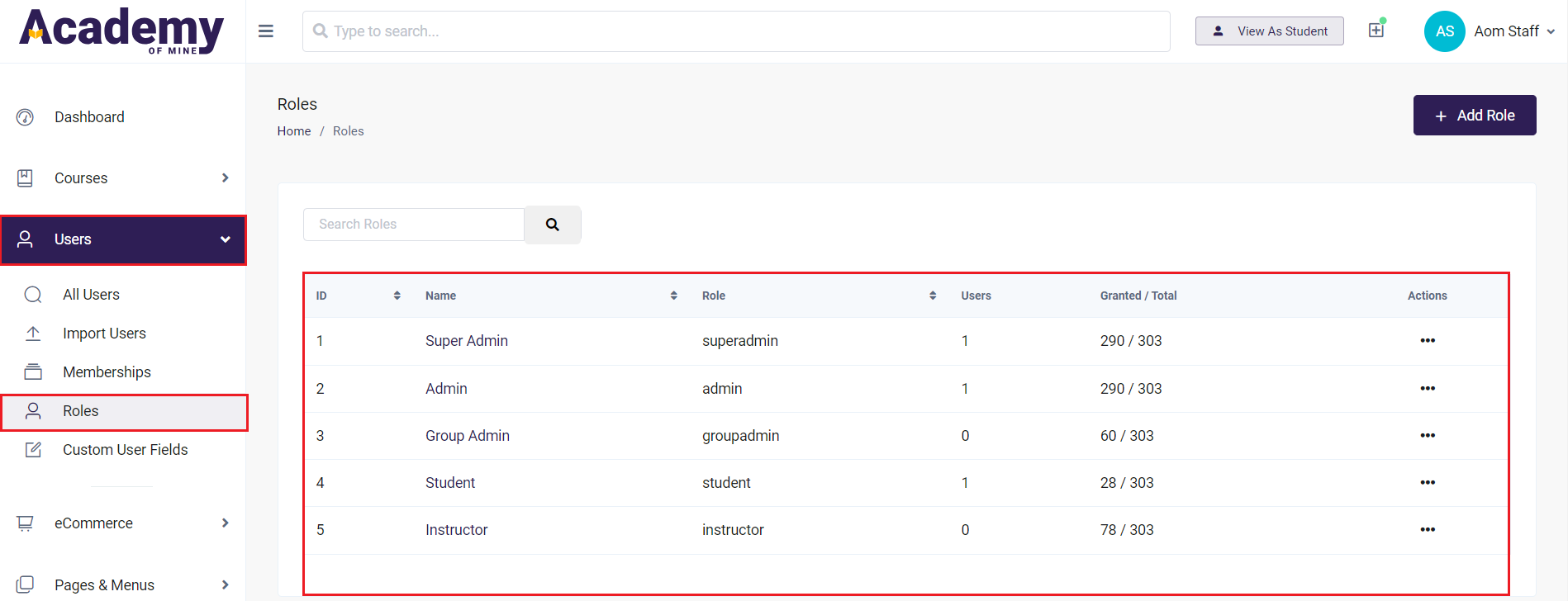
- To manage the permissions for a role, click on it under the Name column. You will then be redirected to the Permissions page as displayed below. All permission categories available for this role are listed in the left column, whereas the second column lists all the currently selected capabilities related to the associated permission type.
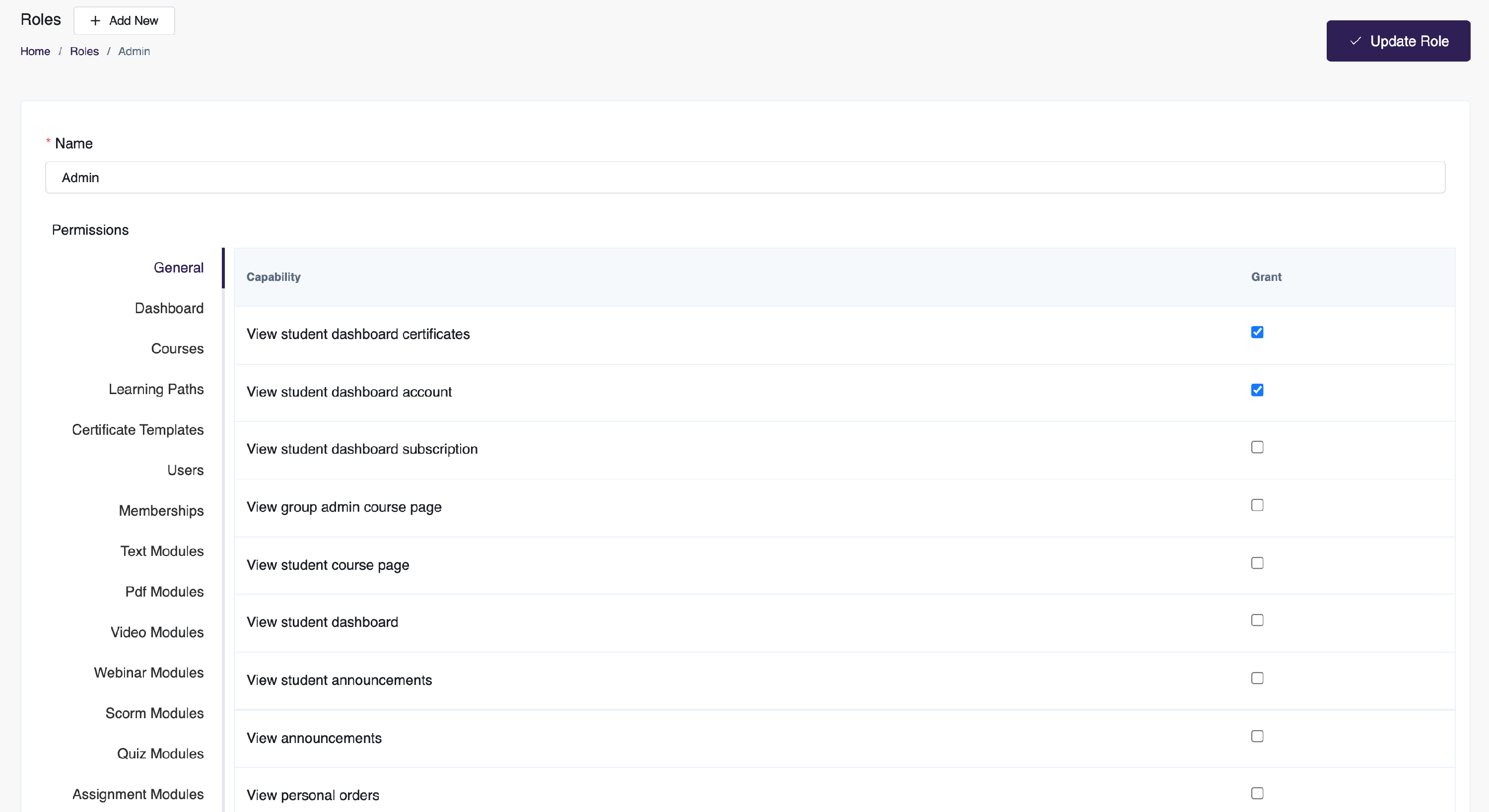
Permissions
-
There are many Permissions categories, and we encourage you to click through them to ensure everything is set up as you'd like. While we won't go through each setting available, let's briefly go through the major Permissions categories:
- General: includes the prevalent functionalities of that role which include viewing student certificates, student account, student dashboard, group admin general settings, quick add widget on the top bar, etc. To allow a user role to manage these permissions for other user roles, you can set the 'Manage role permissions', otherwise uncheck this box.
- Dashboard: includes the details displayed on the user's dashboard can be managed by navigating to the Dashboard permission settings located below the General permission settings. By default, users with the Admin role will have these permissions set by default.
Note
An Admin is allowed to view the dashboard only if the 'View Admin Dashboard' permission is set. However, if you revoke this permission then the user will not have access to the dashboard, instead, a permission error will be displayed as shown in the below image.
This is a general message to be displayed to a users when they try to access pages for which their access is denied by revoking the respective permissions.
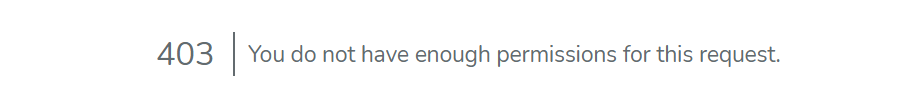
- Reports: Choose what sort of reports the role will have access to
- Again, please click through the categories to adjust permissions in each section as needed for your setup
-
Click Update Role when you're done
User Role Permissions Example
- Let's say you have assigned some users the Instructor role and you want to allow them to create courses, view, update and delete courses created by them, manage student courses, view course activity and download course certificates, but you do not want them to be allowed to enroll students into a course via the manage course page. To perform this action you must start by navigating to the Instructor's Permission Settings page by navigating to the Users menu in the dashboard sidebar, clicking on Roles, and then Instructors as shown below.
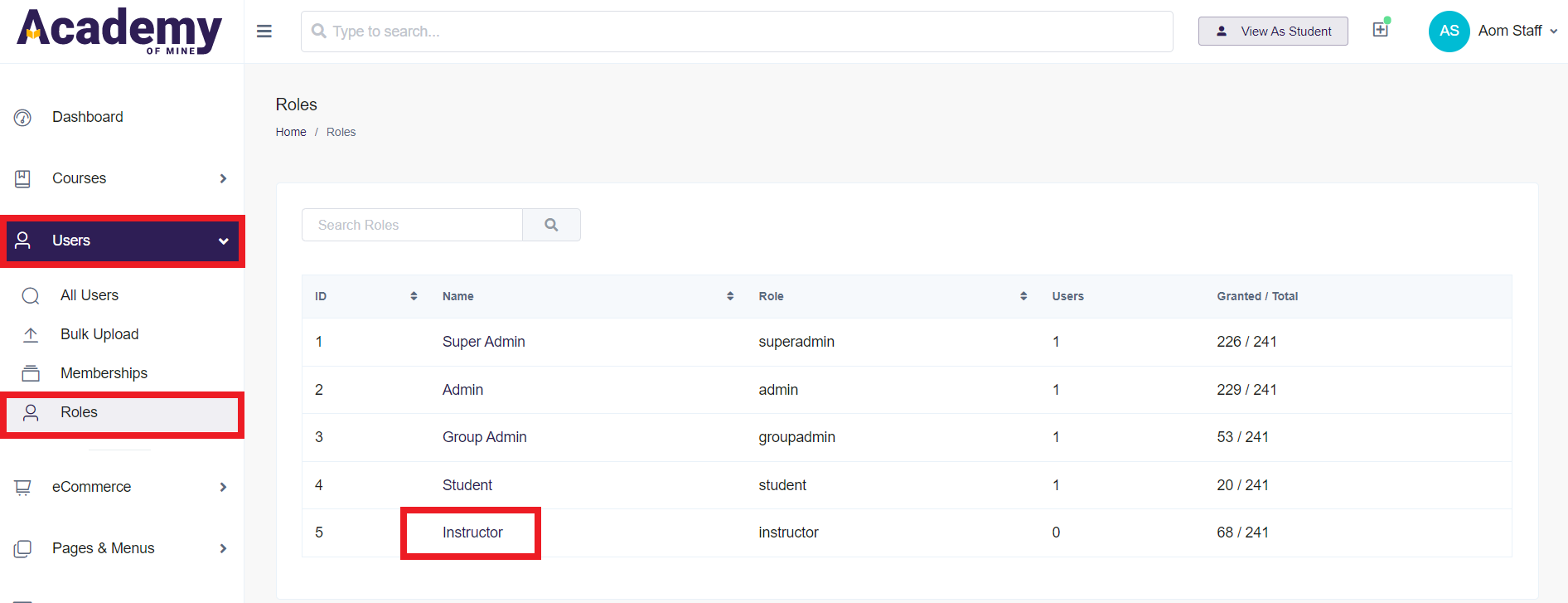
- Once arriving on the Instructor's General permission settings page, click on 'Courses' located below the Dashboard in the left-hand column. This will allow us to manage permissions for the Instructors User Role, to achieve what we have described above, as illustrated below.
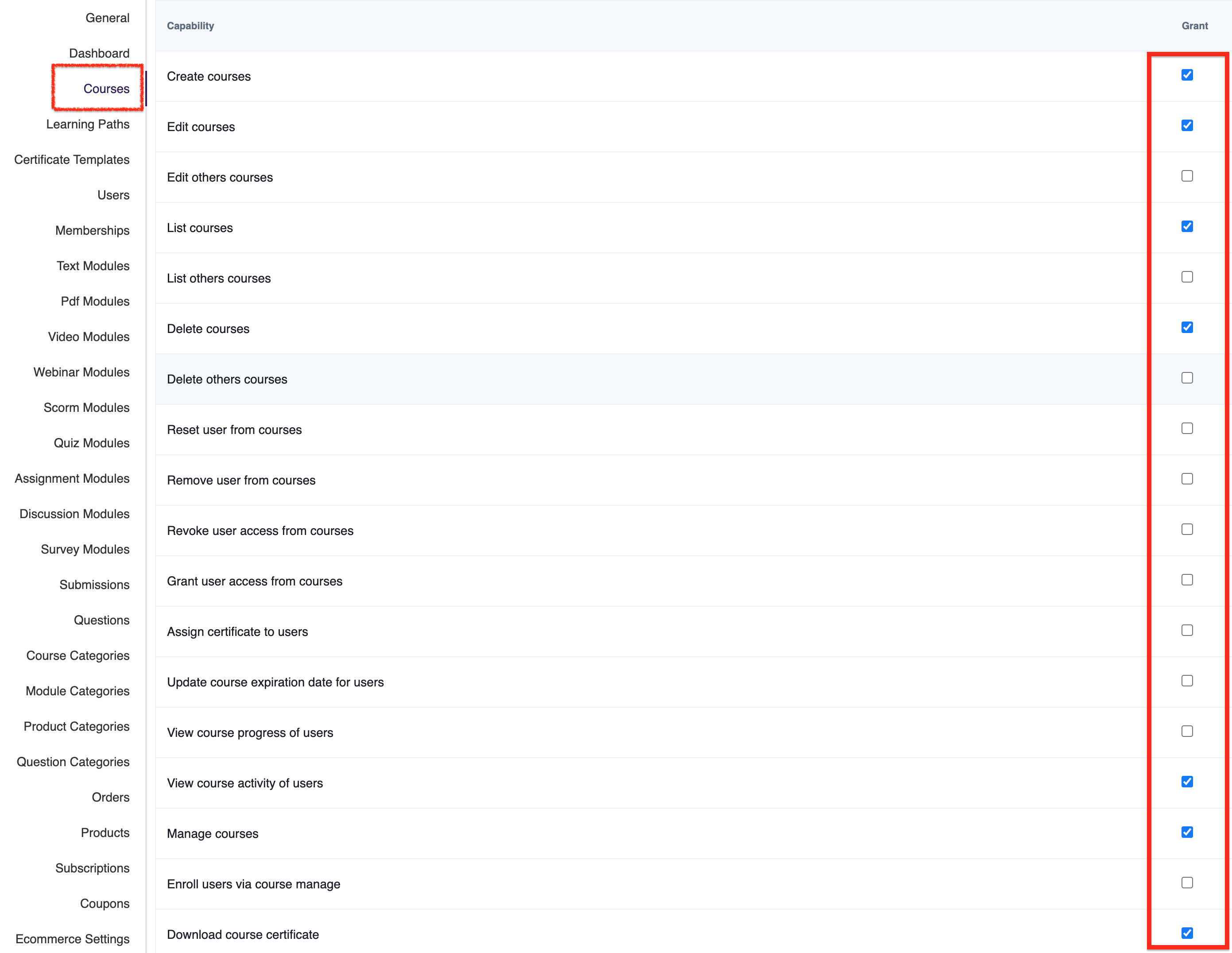
- Notice the additional permissions for editing, listing, and deleting courses. The 'List courses' permission allows a user of the selected Role to view only those courses on the course listing page which have been created by themselves. However, 'List others courses' allows users of the selected Role to view courses created by other users as well. Similarly, when the 'Edit courses' and 'Delete courses' permissions are set, they allow users to edit or delete only the courses created by themselves, while the 'Edit others courses' and 'Delete others courses' permissions allow the user to edit or delete courses made by other users.
- After you have set the permissions for a specific Role, you need to click on the 'Update Role' button. It will save all the permissions that you have selected for that specific Role.
Instructor Role
Now let's review the functionalities provided for the Instructor role. This is a role utilized if you have a user who will be instructing a course and perhaps offering live webinars and discussions. You can learn more about Instructor-Led Training here, and in the meantime, we'll go over how to make a user an Instructor and what they see on their dashboard.
Updating a User to an Instructor
To make an existing user an Instructor:
- From the Admin Dashboard, select Users, then All Users
- Click on the three-dot Actions menu for the selected User and click Go to Profile. Keep in mind, you can also create a new user with Instructor as their Role. For this tutorial we are just changing a role for an existing user.
- Now, change the Role of the user to an Instructor and do not forget to click on the 'Update User' button.
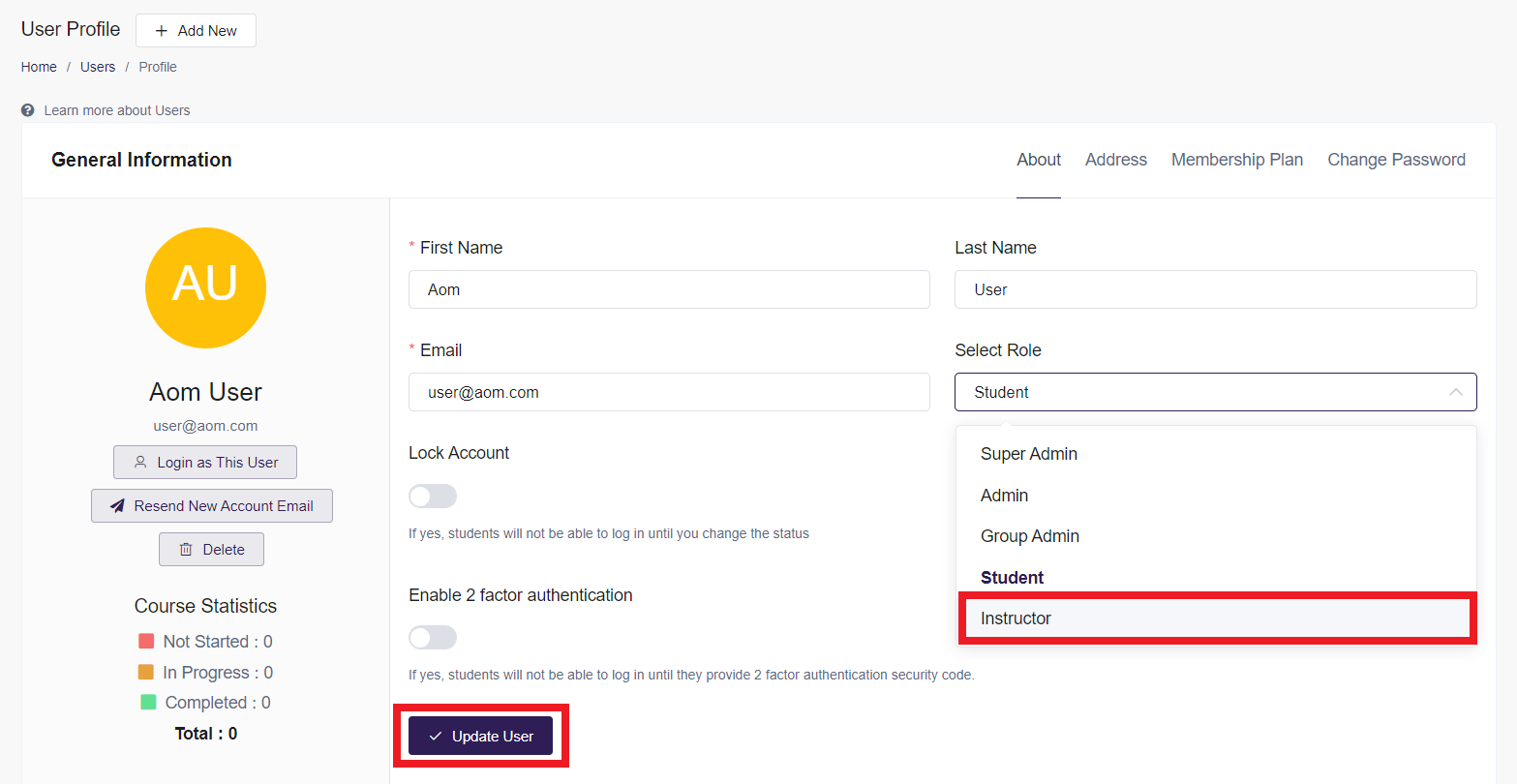
Instructor Dashboard
When the Instructor logs into their account, they will see the default functionalities available on their dashboard as shown in the image below. The Instructor gets a personalized calendar where they will be able to see webinars and other upcoming events.
The Instructors are also provided access to create content including Courses, Modules, and Users for the LMS via the 'Create New' section of the dashboard. They can also review the assignment or discussion submissions which are pending, submitted by Students.
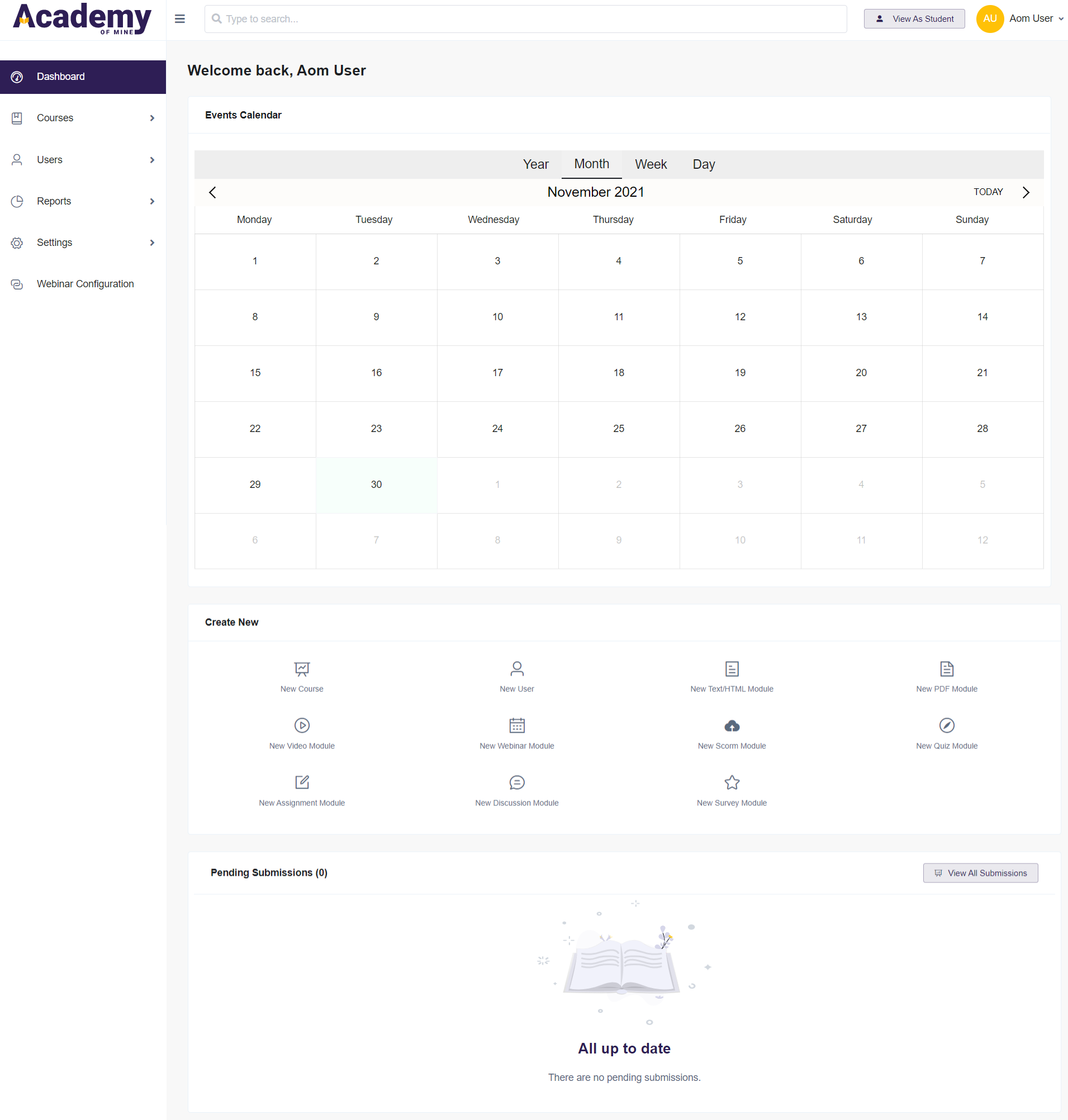
Group Admin Role
Group Admins are administrators that have course and student management capabilities over the specific Group they are assigned to. In order to fully understand the role of the Group Admin, it is important to first learn more about the Groups functionality that is available in your platform.
The Group Admin is a user role that will manage a group of students and set of courses that the Group has available seats to. This role is often occupied by a representative of an organization that a client has sold seats to in bulk, for example; Acme Inc wishes to have their employees train at your Excel Certification course and have purchased 100 seats for your course. After providing Acme Inc access to the courses, an individual at the organization can be assigned the Group Admin Role and facilitate the enrollment and management of students in those courses. The Group Admin at Acme Inc can also monitor the progress of their students.
Creating a Group Admin
Group Admins always have to be associated with a Group in the platform and can be created in two ways:
- An Admin manually creates the Group Admin by adding it to a Group within the Group Edit page. Learn more here: Creating and Managing Groups.
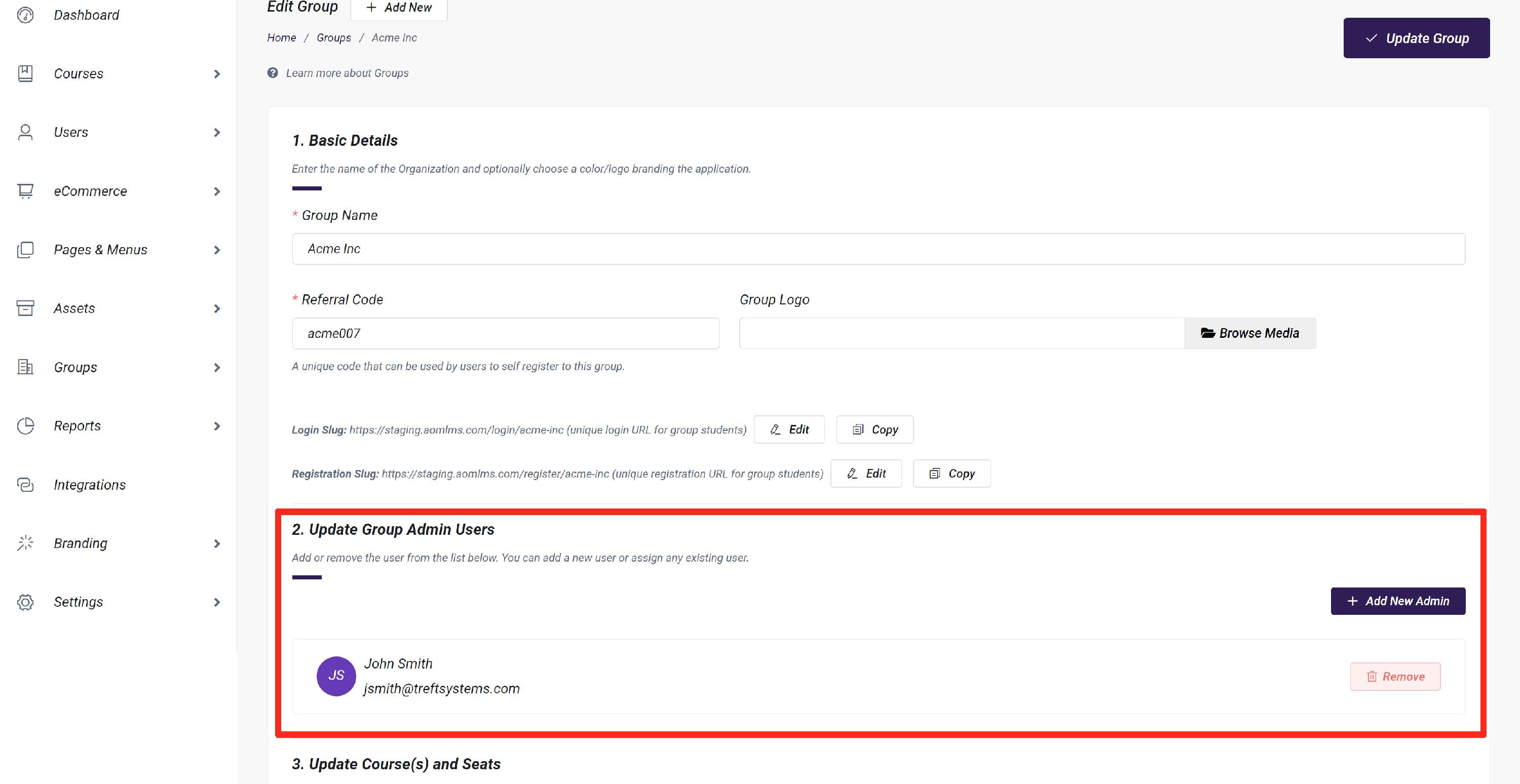
- A Group Admin registers into the platform by selecting the associated checkbox on the sign up page. For more info, see this document: Navigating the Checkout Process.
The Group Admin is the only User Role that has the ability to change the quantity of a Product/Course during checkout. Every Course a Group Admin purchases will become an available seat in their Group.
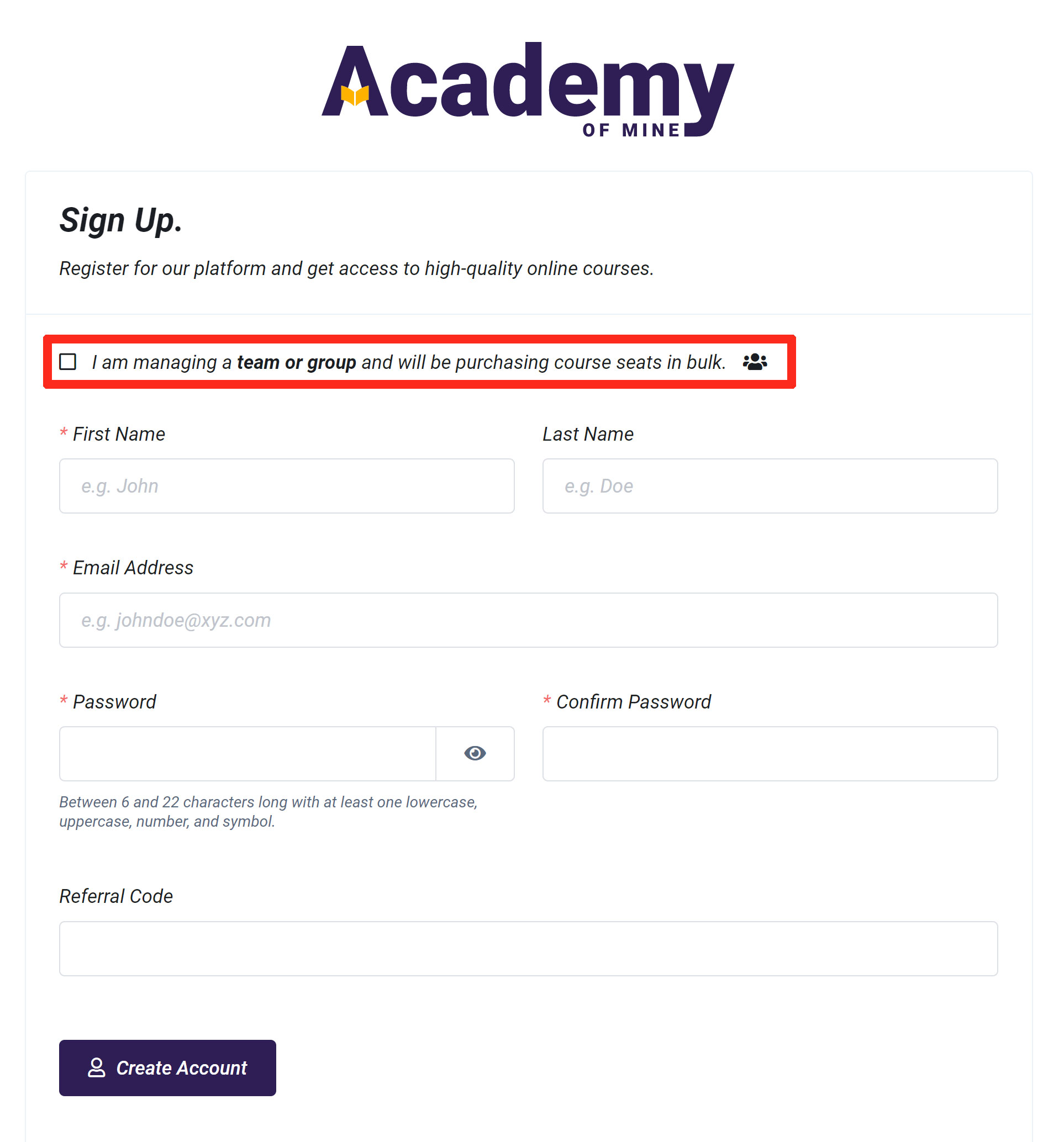
Note
Similar to the Admin role, a Group Admin has a certain duality to their account. Yes, they have their Group Admin privileges of managing the Group but they can also take part in the Group as a Student. In the top right of their Dashboard they will find a View As Student button that when clicked will temporarily swap their Group Admin role to a Student role, allowing them to see the Student Dashboard and take part in any courses that they are enrolled into. Once they are swapped to a student, they will see a banner at the top of the Student Dashboard that provides them the option of switching back to their Group Admin role. Important: they will only see the courses they are enrolled in in their Student Dashboard and therefore have to make sure to use a seat for their own account by enrolling themselves.
Student Role
Students are the users that are actually taking your courses and potentially earning certificates upon completion. Their dashboard (seen below) allows them to see the courses they are enrolled in, certificates they have earned, orders they have made, potential subscriptions that are running, and announcements that you have shared with them. They can launch courses from their dashboard and move through the different modules of the curriculum in the Course Player.
To get a better impression of the Student Experience, be sure to view our Video Tour of the Student Experience.
For more information on checking out as a single user, please review our guide: Navigating the Checkout Process
Super Admin Role
You may also see a user with a Super Admin role appear in certain areas. This role is restricted to Academy of Mine staff only and exists for the primary goal of assisting your success by monitoring and troubleshooting your account, only when you need it.
Creating a Custom Role
You may find yourself wanting to create a new role for very specific actions outside of the default roles provided. For example, you might have a desire to assign the responsibility of creating course content to one of your staff members, but you may not want them to have the ability to manage users on any level. In this case, you would create a "Content Creator" role. Let's go through creating this custom role together:
- From the Admin Dashboard, select Users, then Roles
- Click + Add Role
- After clicking Add Role, you will need to give your new role a name. In this case, we are calling our new role "Content Creator". You will also need to set permissions for your new role. In order to give the ability for our Content Creator to create courses, view their own courses, edit their courses and delete their courses, you will need to apply those permissions under the Courses permission tab.
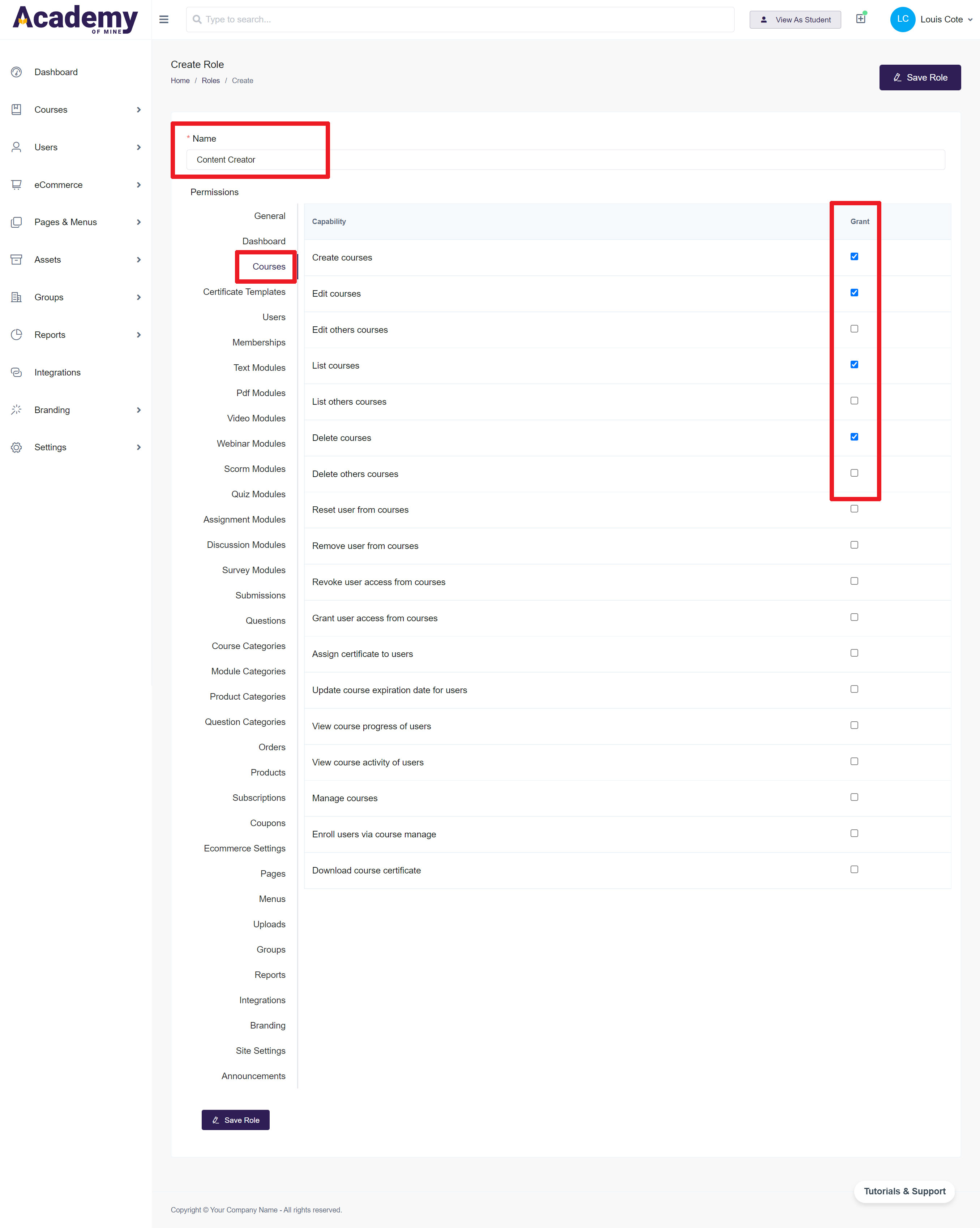
- Likewise, you will want to apply the same permissions to each of the modules you want your Content Creator to use. Adjust any other categories you want your Content Creator to use, as well.
- Always remember, you must save (or Update) your changes when either creating or editing your Custom Role. There are buttons at both the top and bottom of the Custom Role permissions page.
If you forget any permissions while creating the role, or want to change them later, you can always go back and edit your Custom Role permissions by clicking on the name of the Role under the User -> Roles menu, as described in the Admin section of this article.
Once you are finished creating your Custom Role and setting up appropriate permissions, you will need to assign users to this role, by going to their user profile and adjusting their role in the dropdown menu.
Next Step
Now that you understand the different types of user roles, you'll want to learn about adding a new user to the platform: