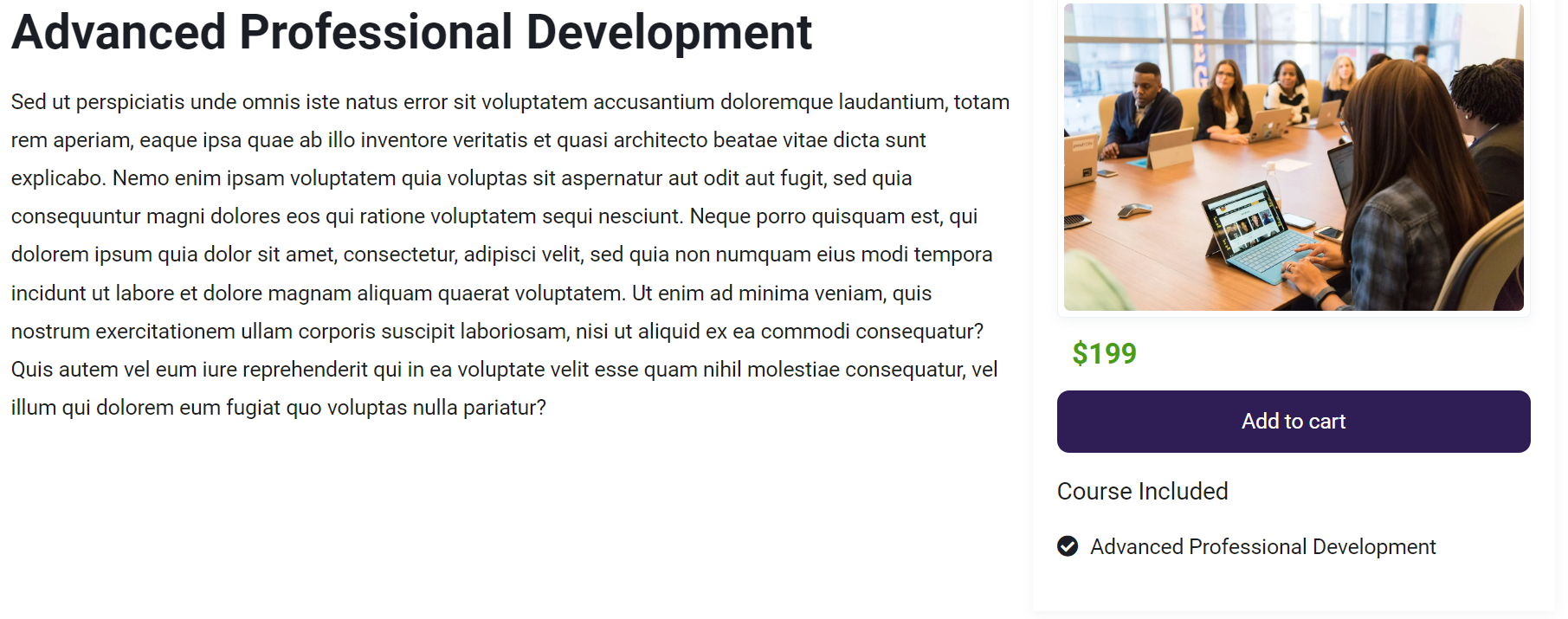Global Product Settings
Global Product Settings feature is designed to offer a seamless and user-friendly customization to tailor user experience and allow users to personalize their Course Catalog page. You can access the Global Product Settings tab under eCommerce->Settings.
Price Text Color Customization:
You can Customize the price color to enhance the visual appeal of the products on the Catalog page.
Customizing the color of prices can contribute to the overall aesthetics of the user interface. It can also be used strategically to draw attention to pricing information or highlight special offers.
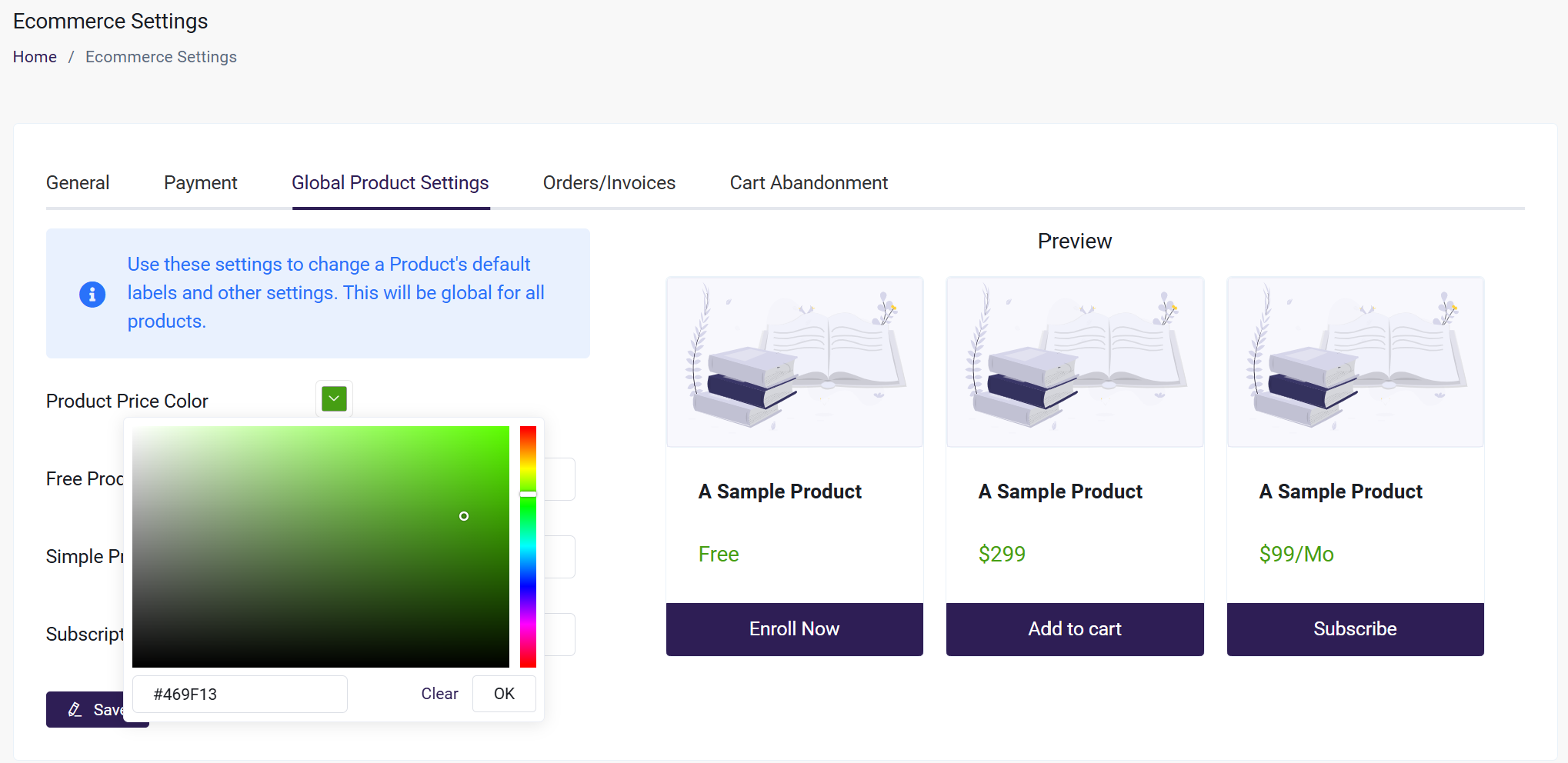
Button Label Customization:
Button text customization is a feature that allows you to change the "Add to Cart" text displayed on buttons on the Catalog page.
You can customize the text for different product types such as Enroll Now, Add to Cart, or Subscribe products.
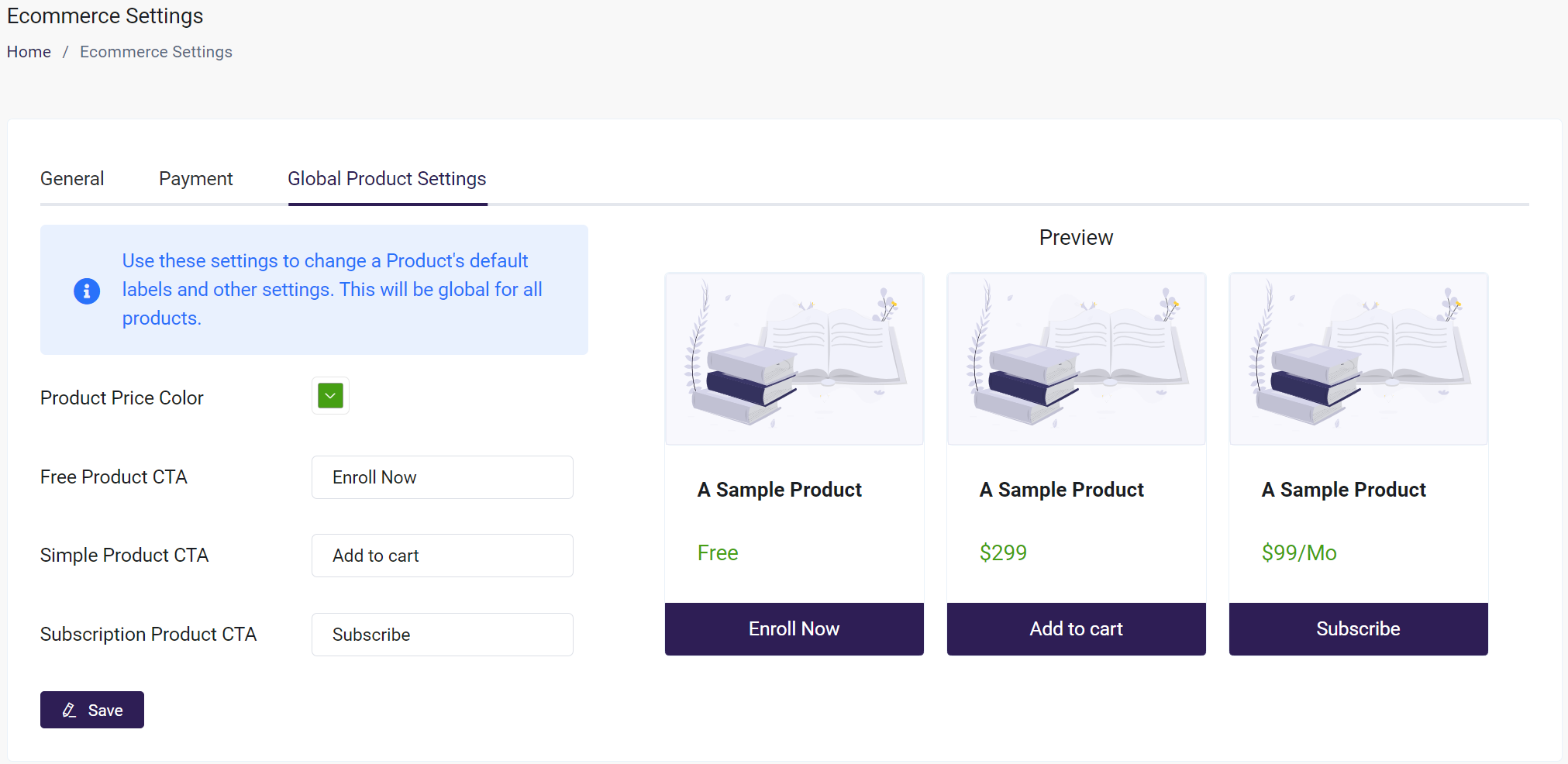
Preview sample products are available, allowing users to visualize and assess how their customization choices will manifest in a practical setting. This enhances user engagement by offering a tangible and immediate preview of the customized product.
This is how the customization looks on catalog page.
Course Catalog Page:
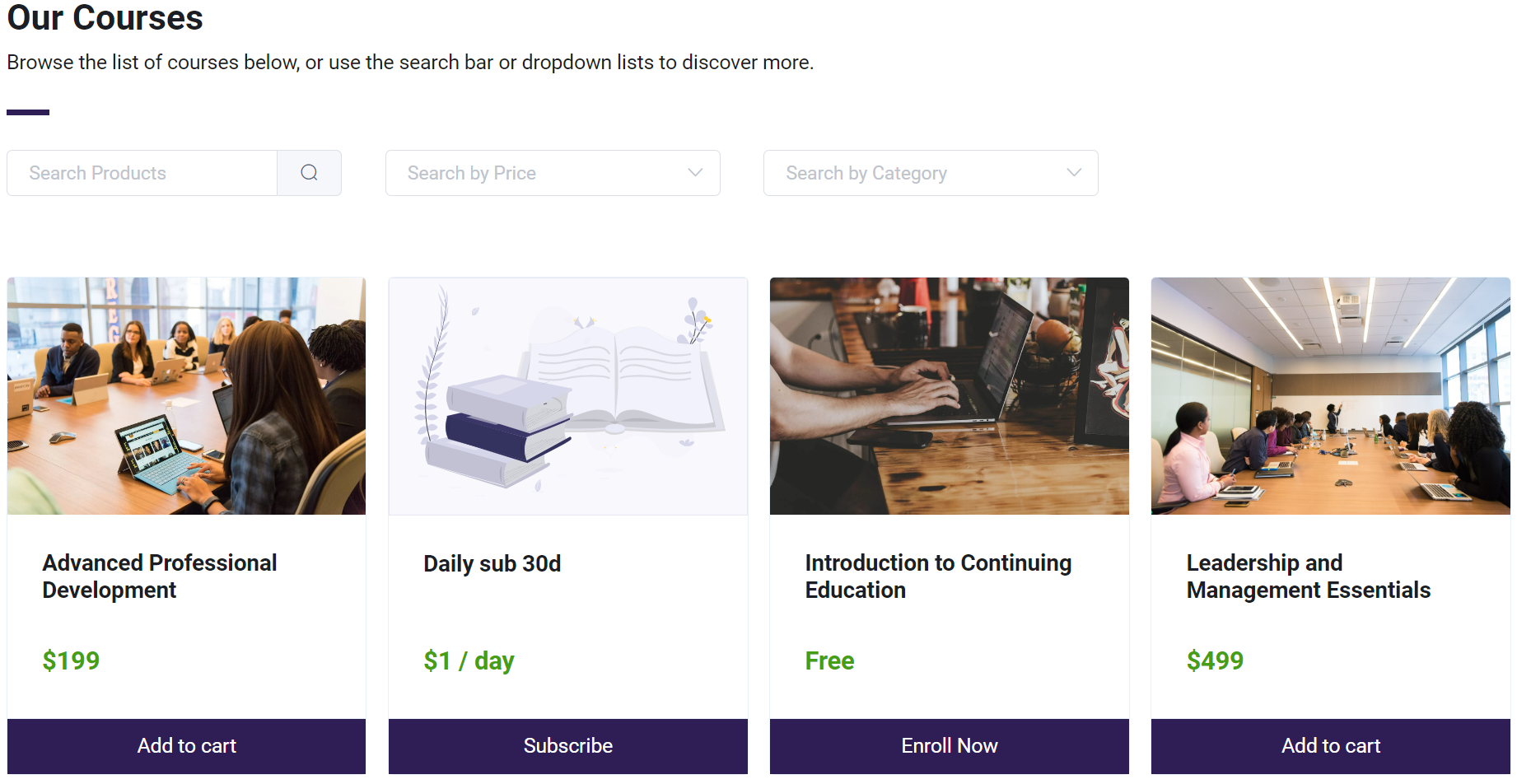
Single Product page: