Portal Creation via eCommerce
Public users have the option to create portal via the eCommerce feature by purchasing products in bulk
Steps to create Portal via ecommerce
- Go to Course Catalog page
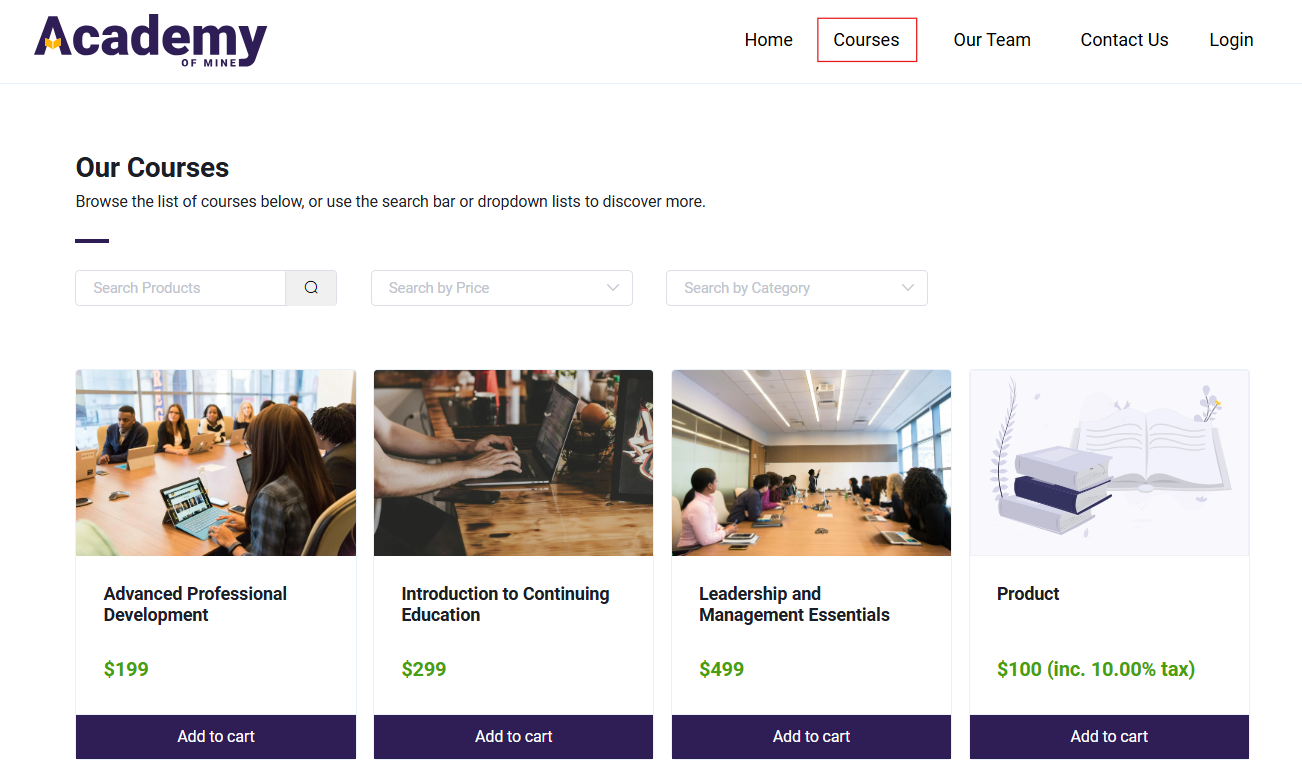
- Choose a product to purchase.
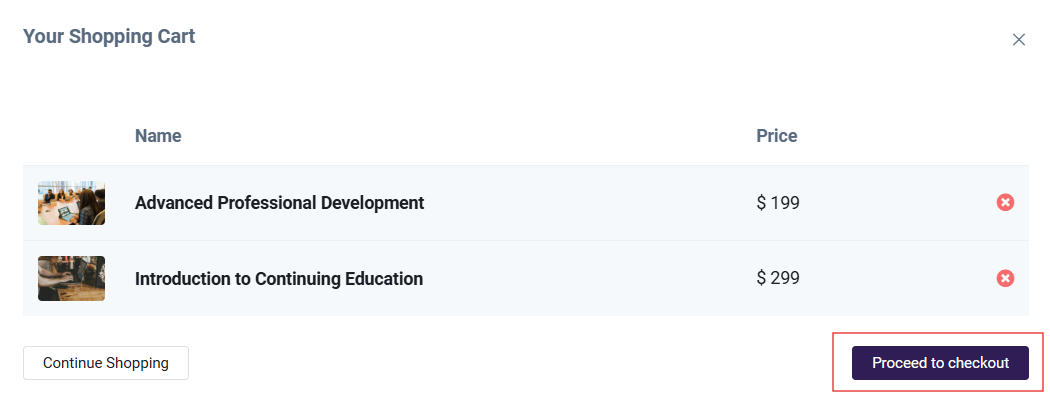
Click on Proceed to checkout button
Sign up. Follow these steps to create your account:
Who is this Account For?
- For an Organization/Team/Group (multiple seats): Choose this option if you're registering on behalf of a group, team, or organization that requires multiple seats.
- Click the "Next Steps" button to proceed with the registration process.
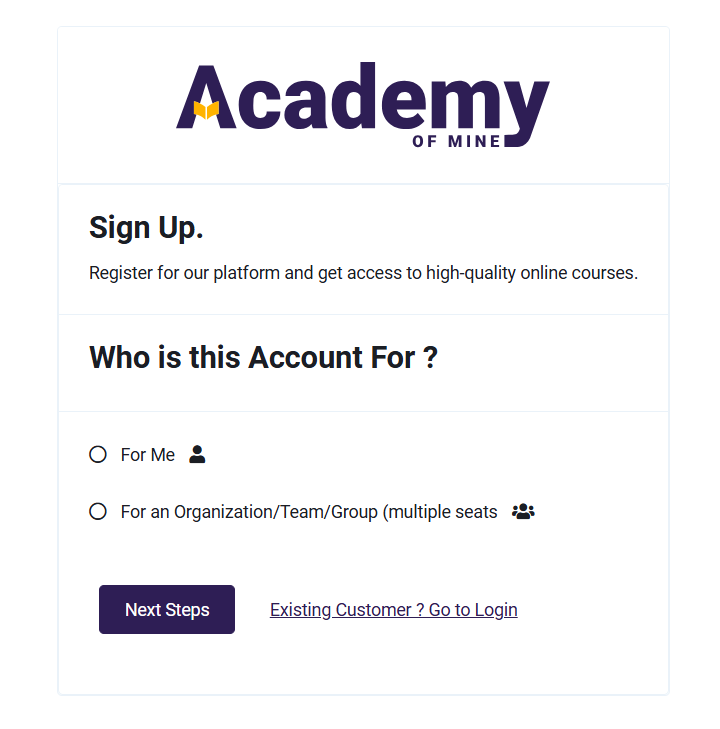
Complete Your Registration
Fill out the form below to create your account and get started:
- Organization Name: Enter your organization name (e.g., Academy of mine).
- First Name: Enter your first name (e.g., John).
- Last Name: Enter your last name (e.g., Doe).
- Email Address: Provide a valid email address.
- Password: Create a password between 6 and 22 characters, including at least one lowercase letter, uppercase letter, number, and symbol.
- Confirm Password: Re-enter your password to confirm it.
Once all fields are completed, click the "Create Account" button to finish your registration.
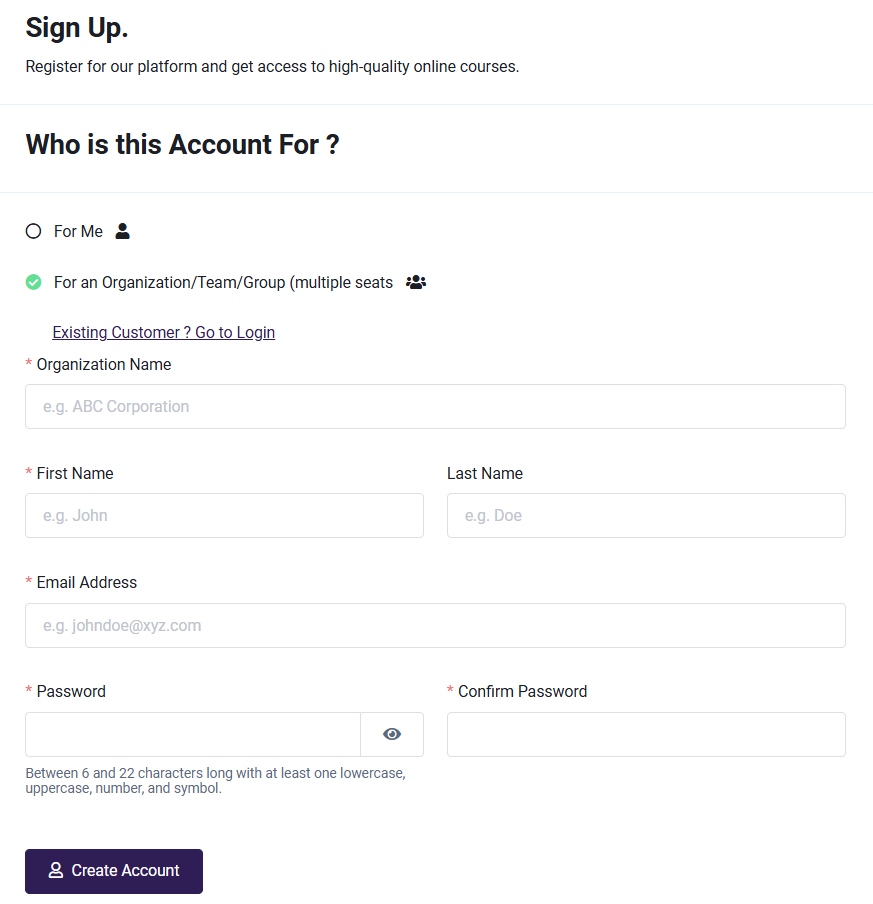
Checkout
For organization accounts, users have the flexibility to adjust the number of seats during checkout. The number of seats purchased determines how many users can be added to the Portal.
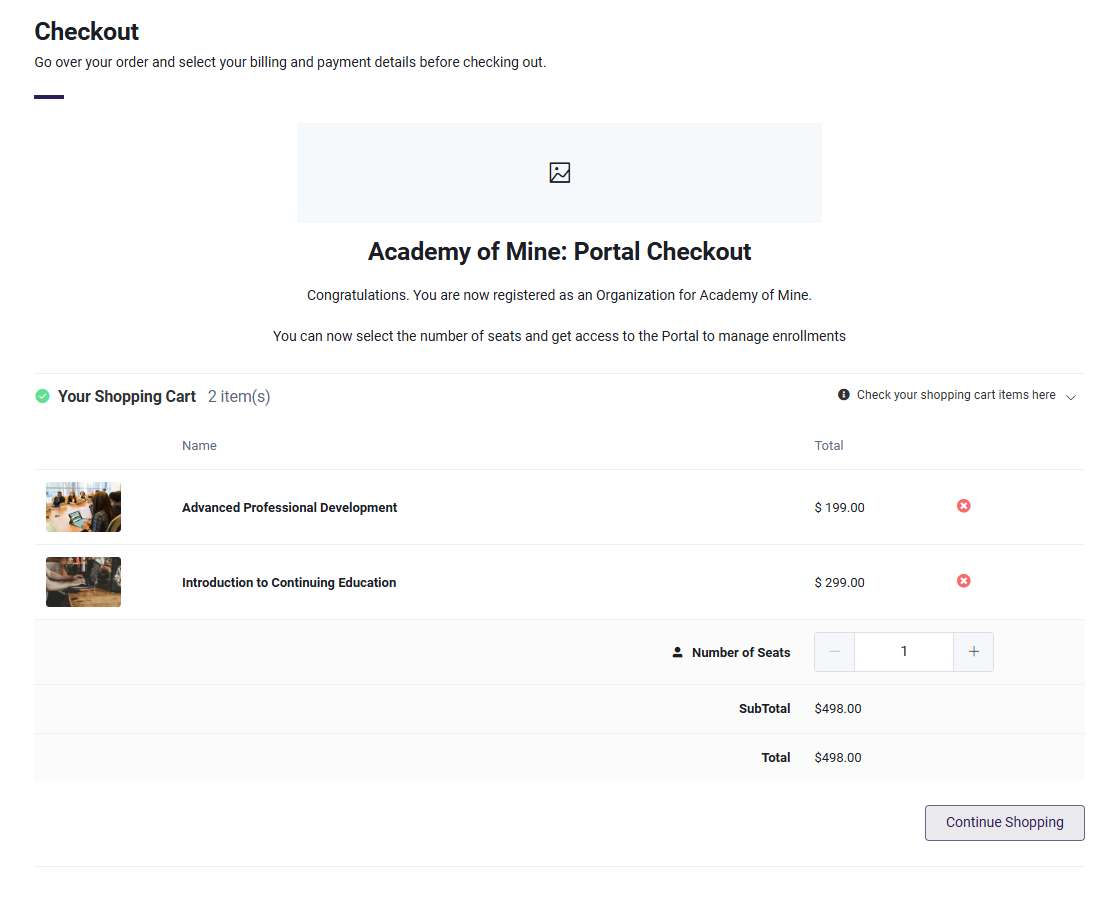
Complete your purchase by reviewing your shopping cart, providing billing information, and selecting a payment method.
1. Your Shopping Cart
- Review the items in your cart before proceeding.
- If you need to make changes, click the “Continue Shopping” button to modify your cart.
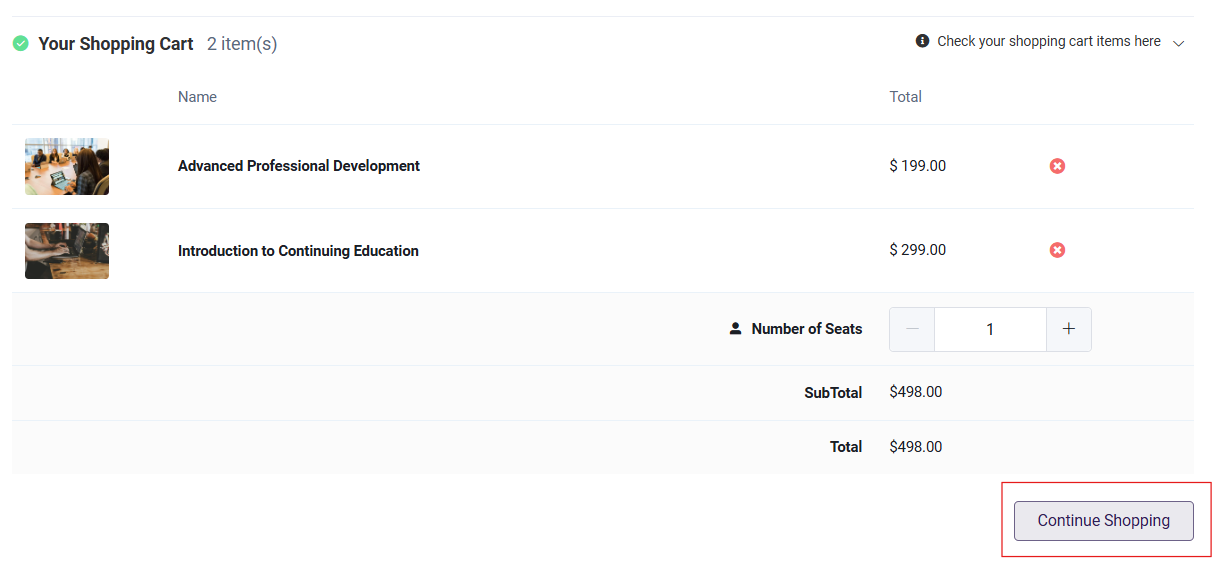
2. Billing Address
Choose billing address:
- Street Address: Provide the primary address (e.g., 104 Kingston).
- Optional: Add any landmarks or building names.
- Country and State: Select the appropriate options from the dropdown menus.
- City or Town: Enter your city name (e.g., Cherry Hill).
- ZIP Code: Enter the postal code for your billing address.
3. Payment Details
Select your preferred payment method:
Pay by Credit or Debit Card:
Enter your card details, including:
- Card Number
- Expiration Date (MM/YY)
- CVC (Card Code)
- Click “Place Your Order” to finalize your purchase.
Other Payment Options:
- Authorize.NET
- Braintree
- Pay via Invoice
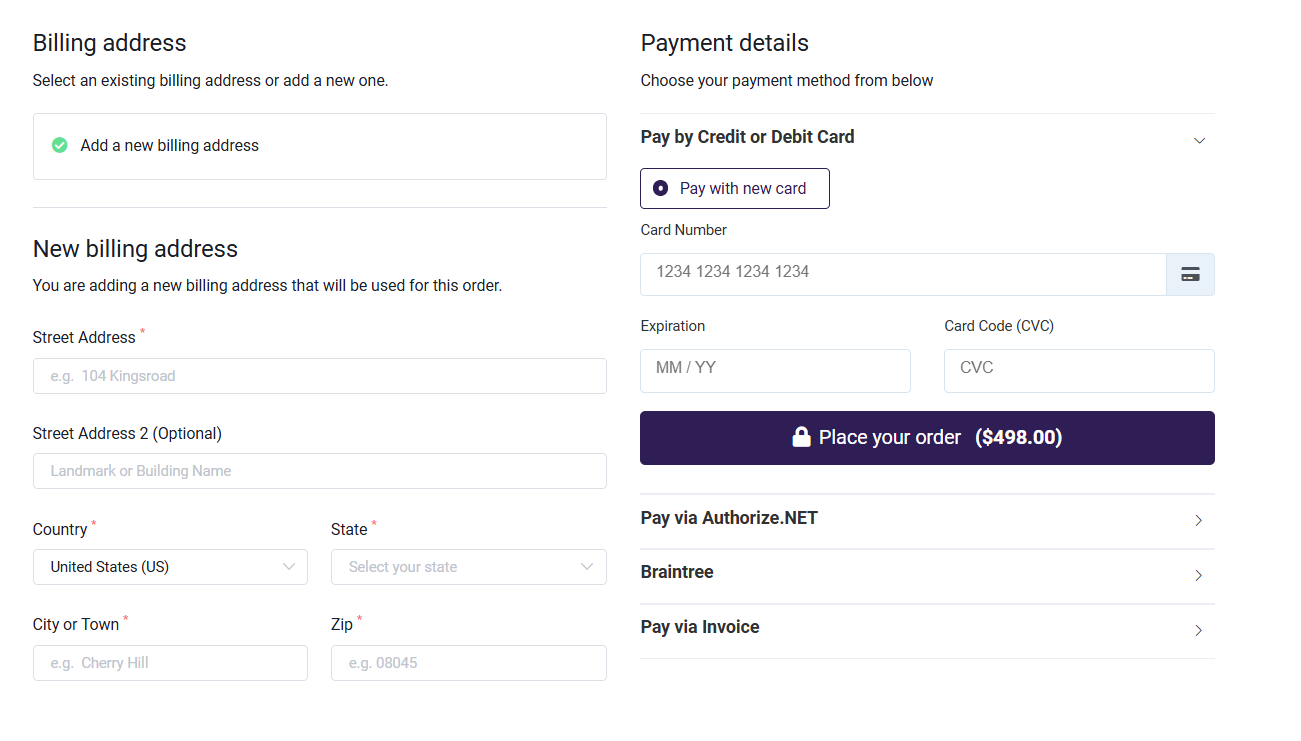
After completing the checkout, the user will be redirected to the Portal's Thank You page, which will display the order details.
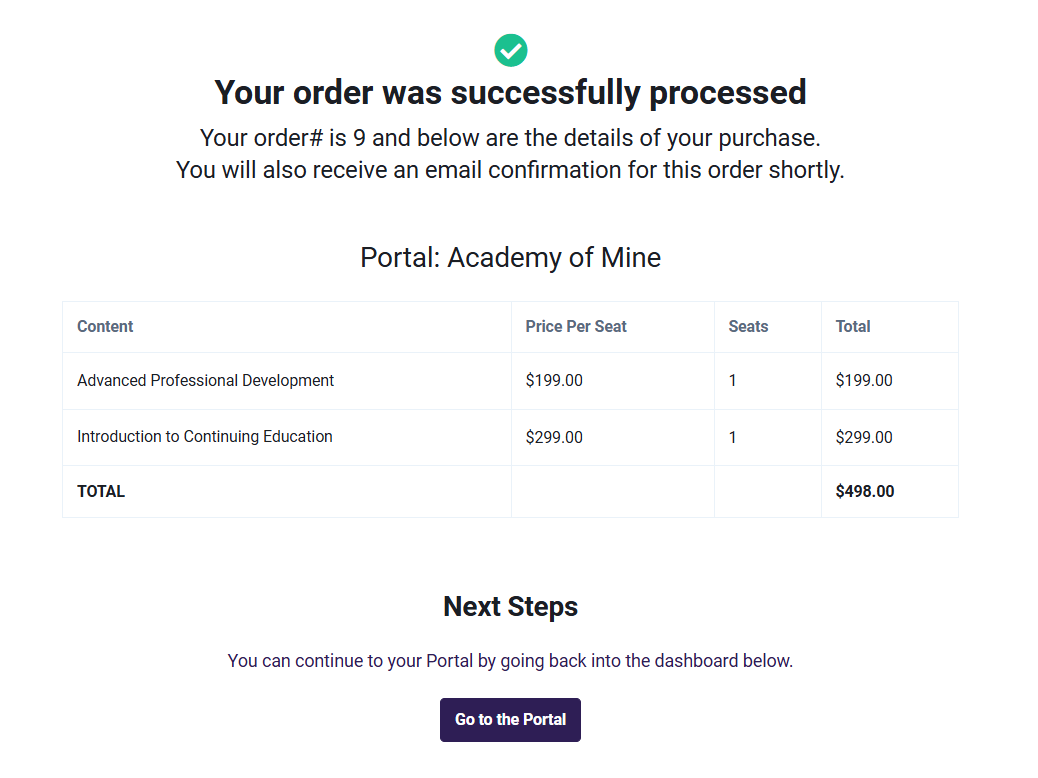
Go to your portal and continue exploring the available options and resources within your Portal.