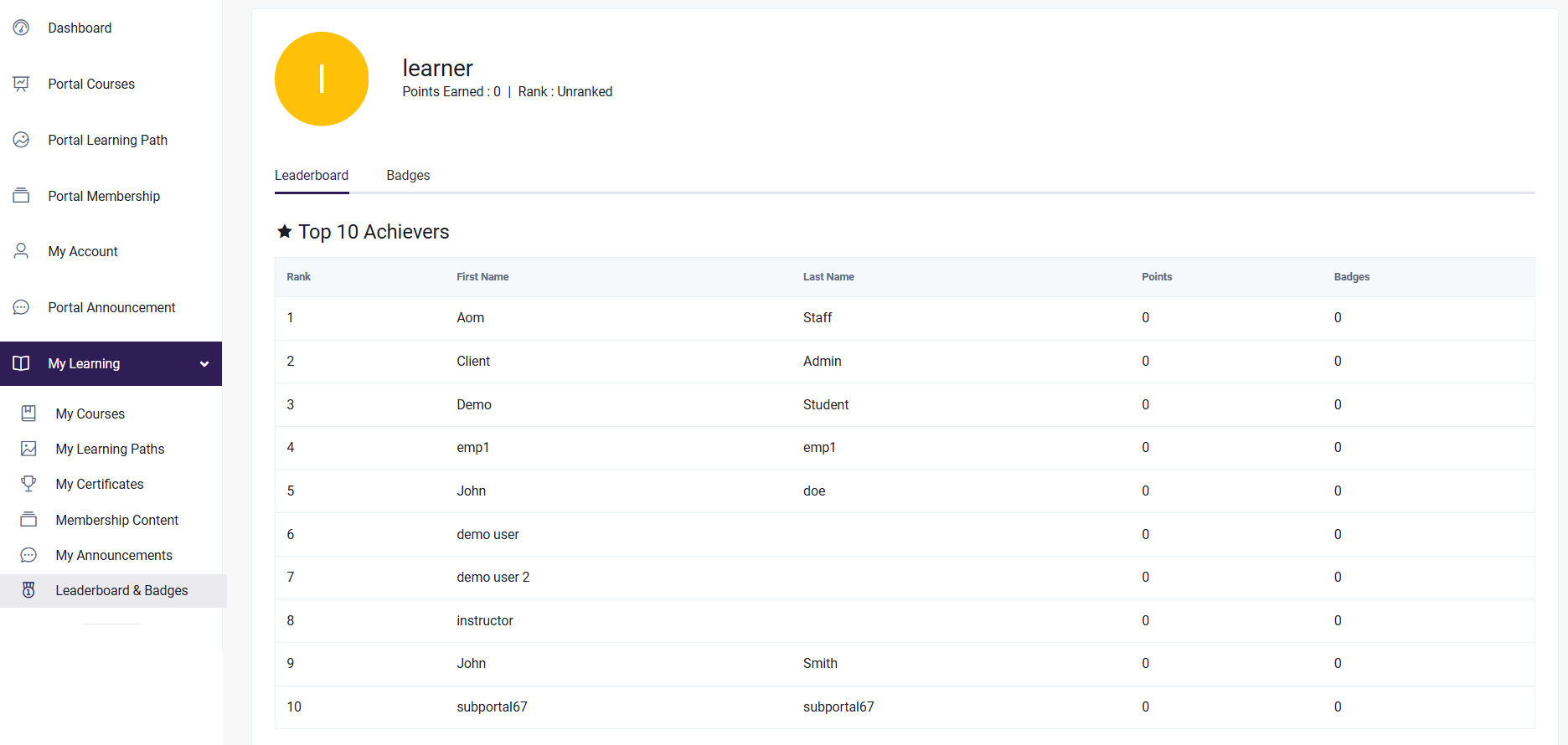Portal Learner
A Learner is a user enrolled in a course on the AOM platform. Learners enrolled in a Portal or Sub-Portal will experience the branding specific to that Portal or Sub-Portal.
Learners can belong to multiple Portals and Sub-Portals simultaneously. Additionally, a Portal Admin can also be added as a Learner within the same Portal they manage or in a different Portal.
Learners have the flexibility to switch between different Portals or Sub-Portals using the Select Portal dropdown available in the sidebar menu.
- On logging in as a Learner you will be re-directed to the Learner's Dashboard.
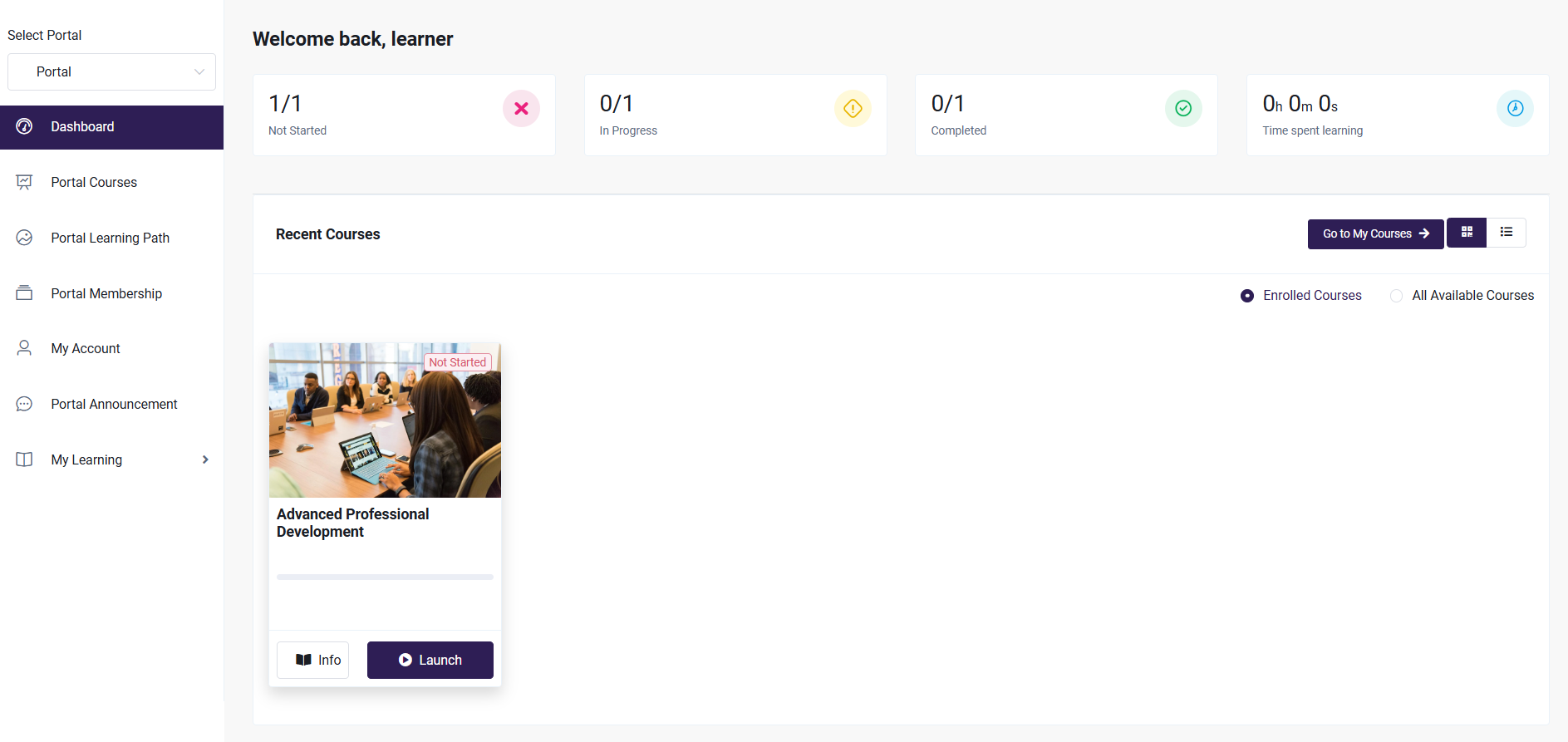
- The Learner can Select the Portal from the Select Portal dropdown. On select the learner will be switched to the selected Portal.
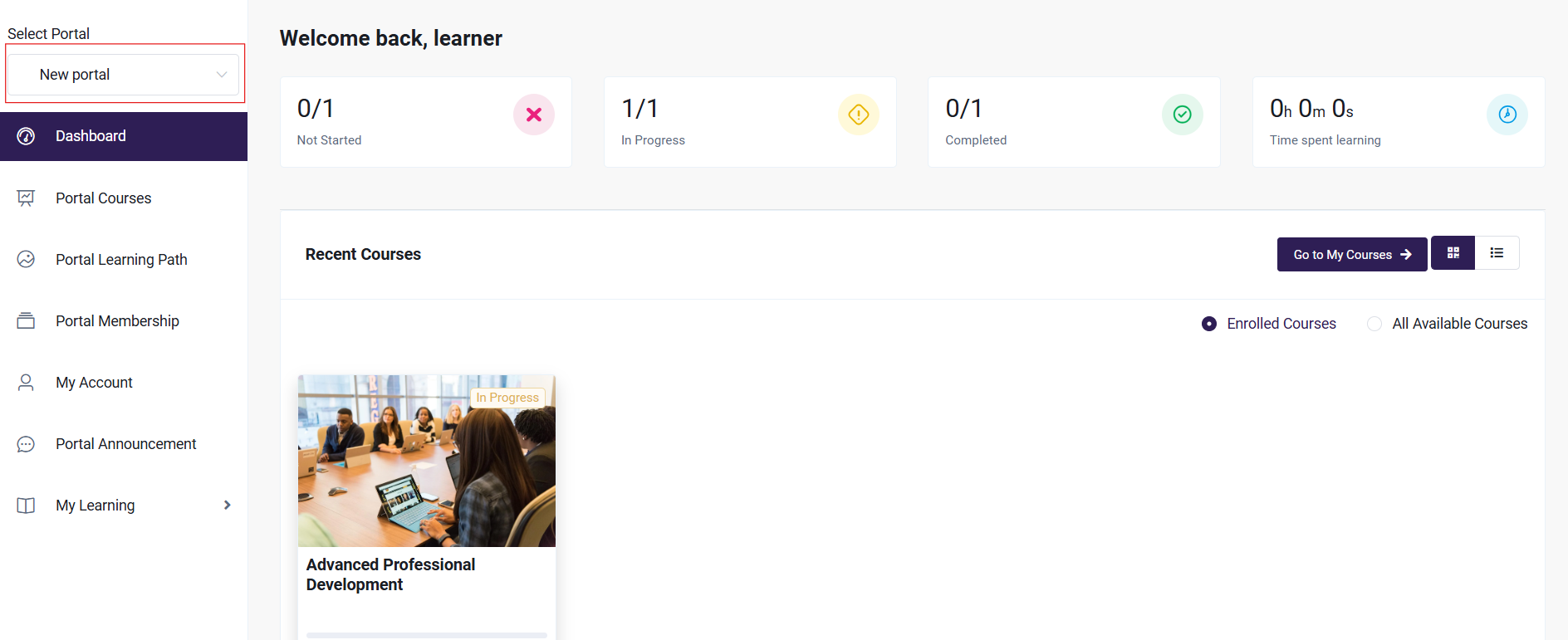
1. Portal Courses: On clicking on the Portal Courses in the Sidebar Menu , the courses of the Portal in which the learner is enrolled will be listed.
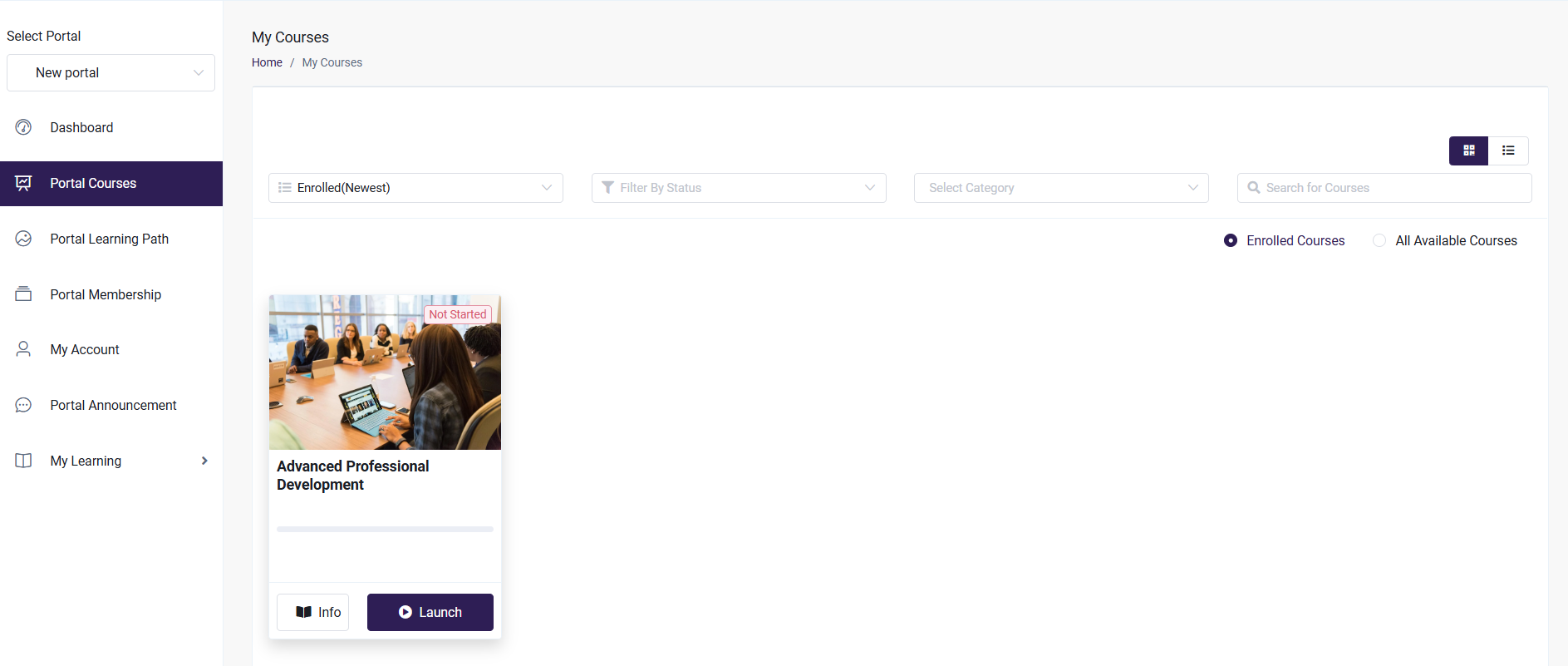
2. Portal Learning Path: On clicking on the Portal Learning Path, the Learning Paths of the Portal in which the learner is enrolled will be listed.
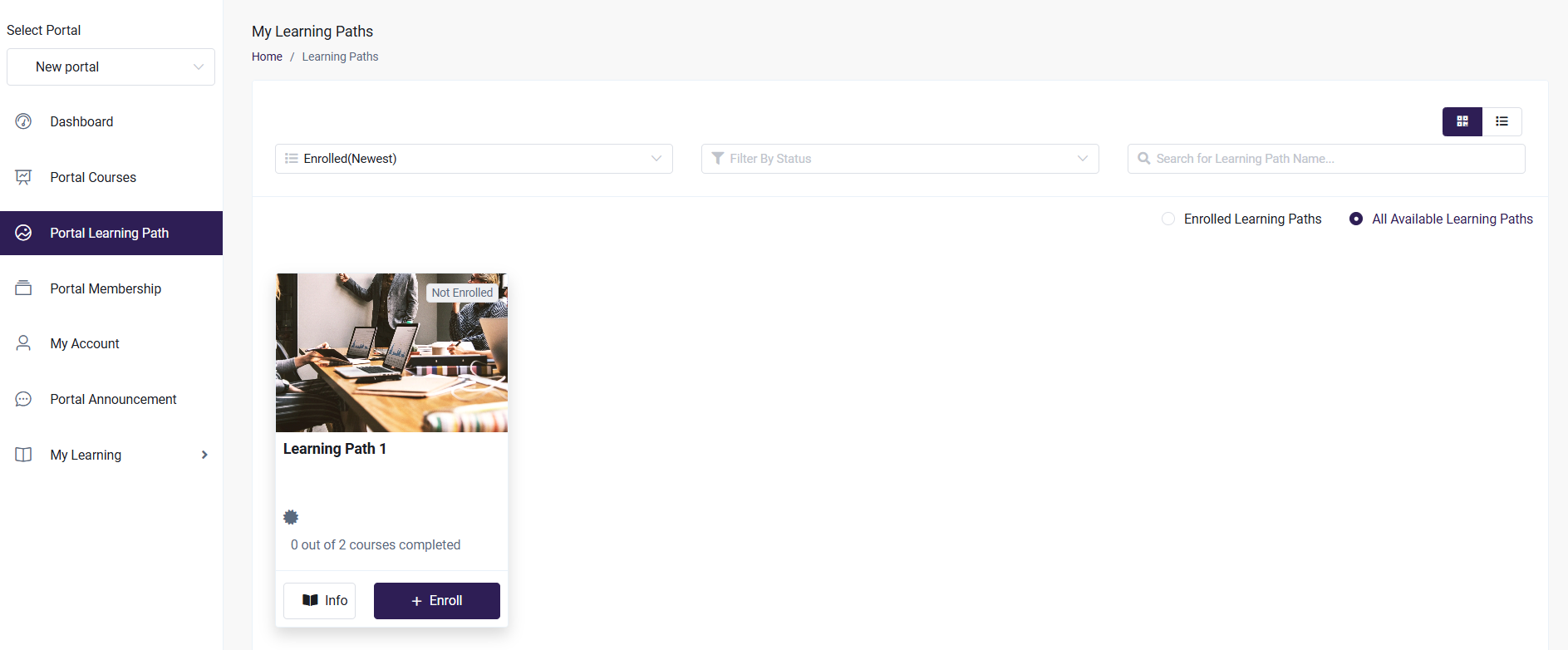
3. Portal Membership: On clicking on the Portal Membership in the Sidebar Menu , the membership of the Portal in which the learner is a member of will be listed.
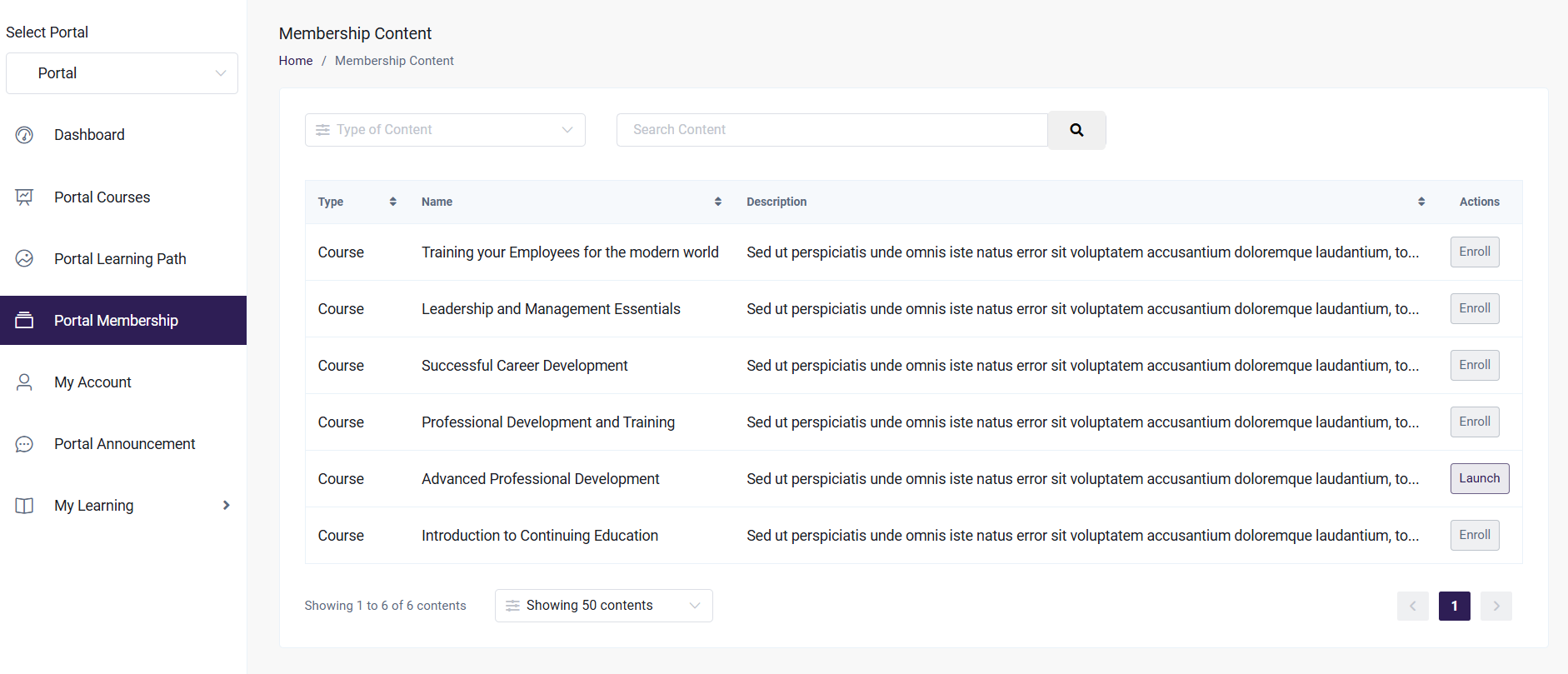
4. My Account: On click of My Account , it will be redirected to the Learner's Account Page.
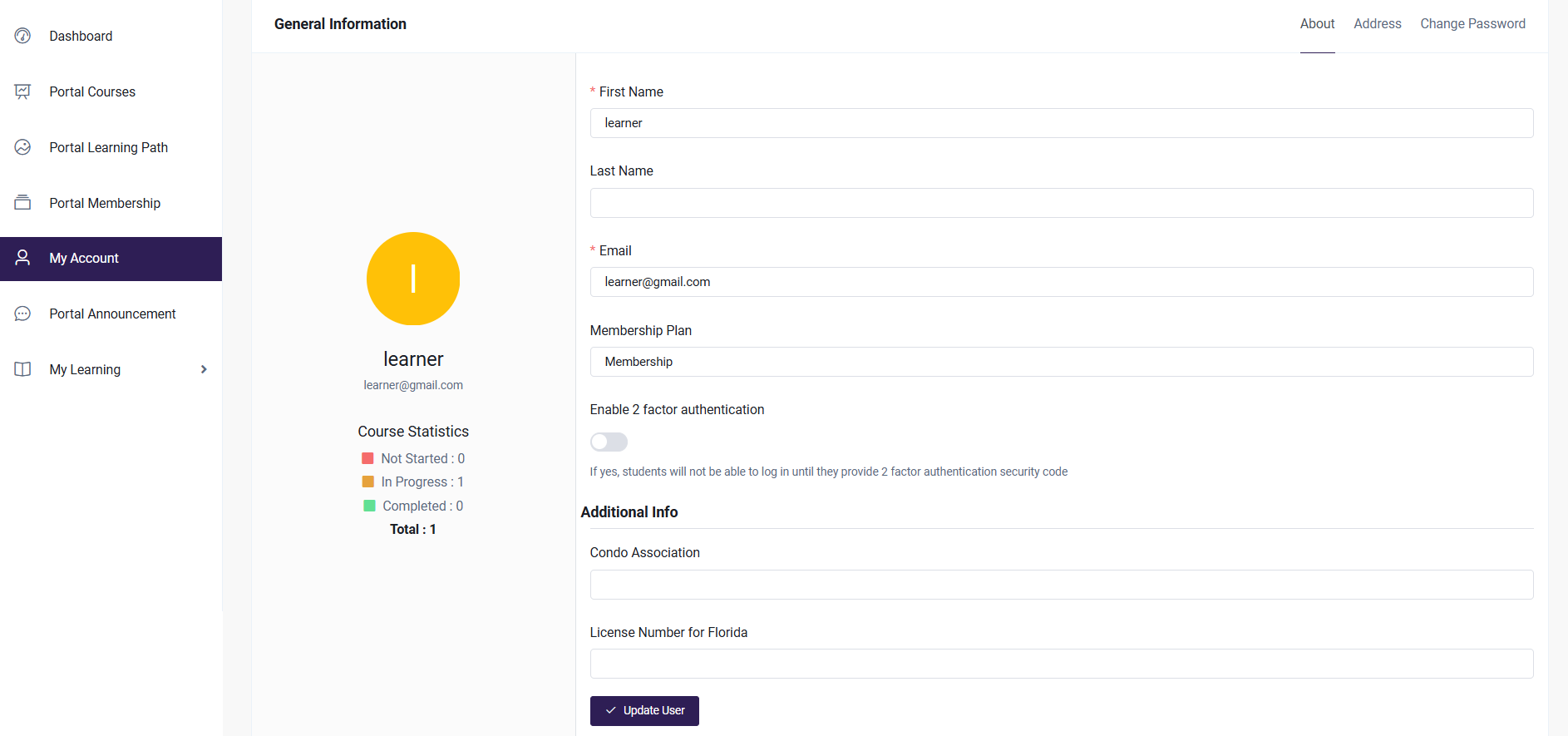
5. Portal Announcement: On clicking on the Portal Announcement a list of the announcement he will be notified to will be displayed.
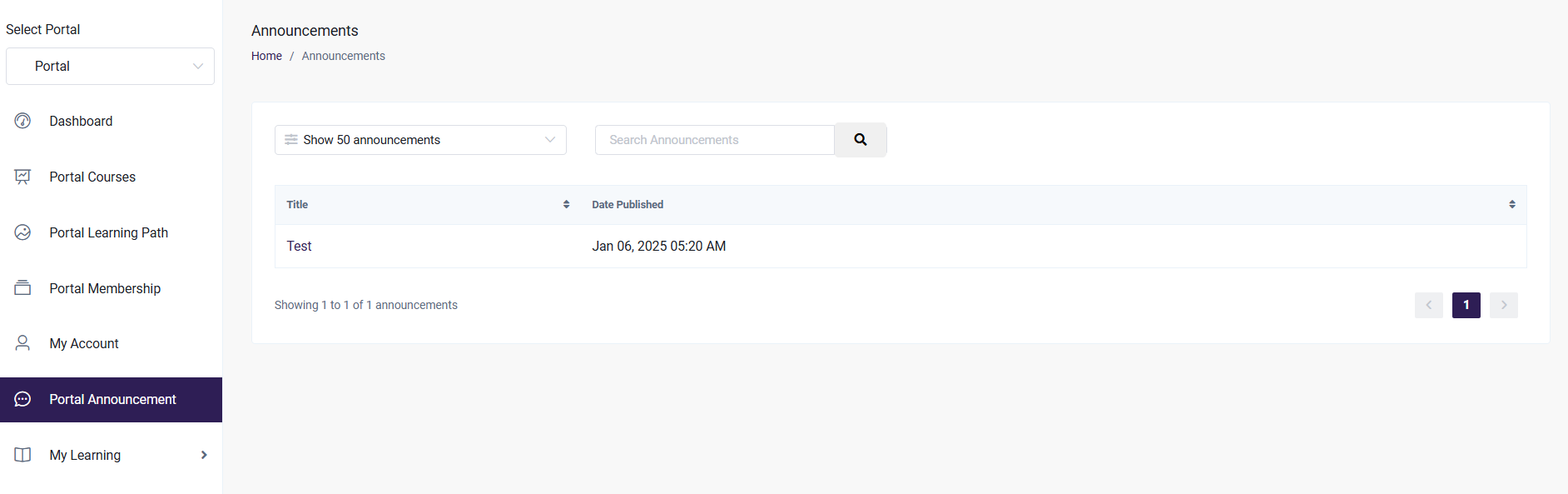
6. My Learnings: Shows the details of courses, learning paths, certificates, memberships, announcements and leaderboard & Badges of the particular Learner.
- My Courses : Shows the list of Courses of particular Learner. Here Learner can 'Launch Course' and start the course and complete the module available in the course.
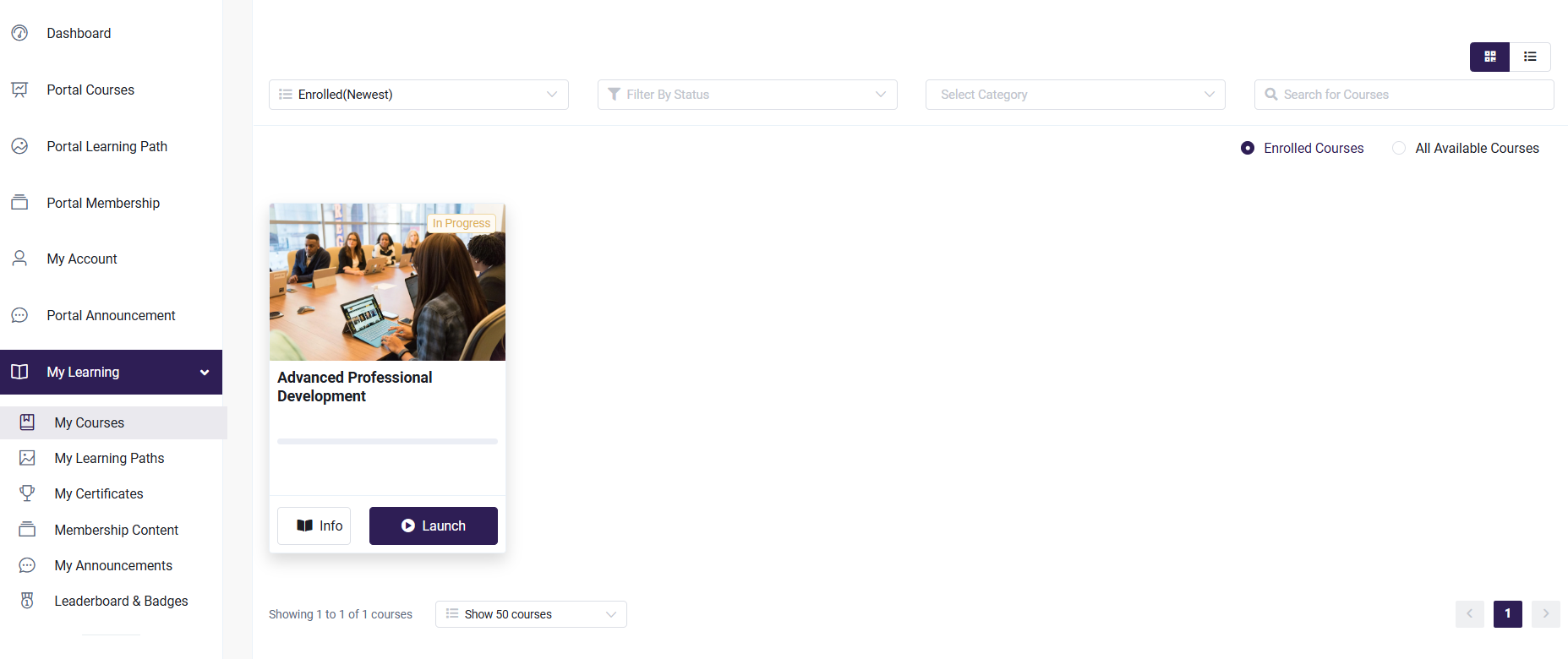
- My Learning Path: Displays the list of learning paths the Learner is enrolled into.
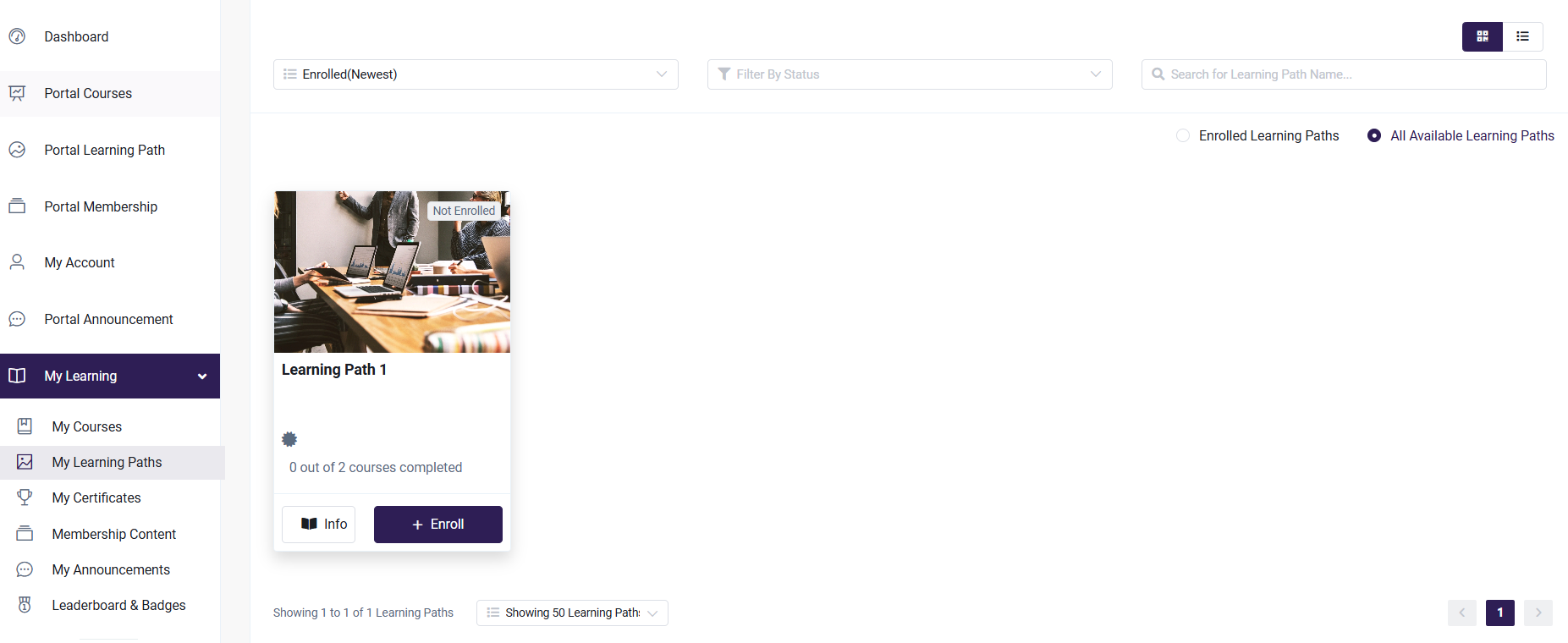
- My Certificates: It will display the list of certificates assigned to the Learner.
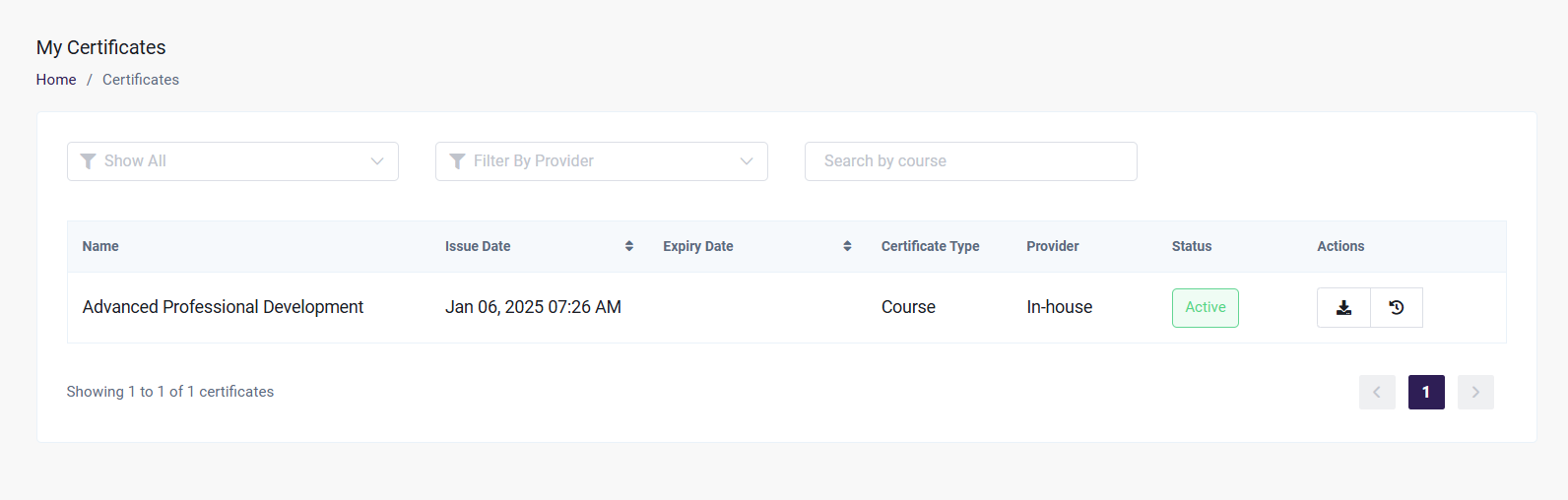
- Membership Contents: Shows the membership details of which the Learner is a member.
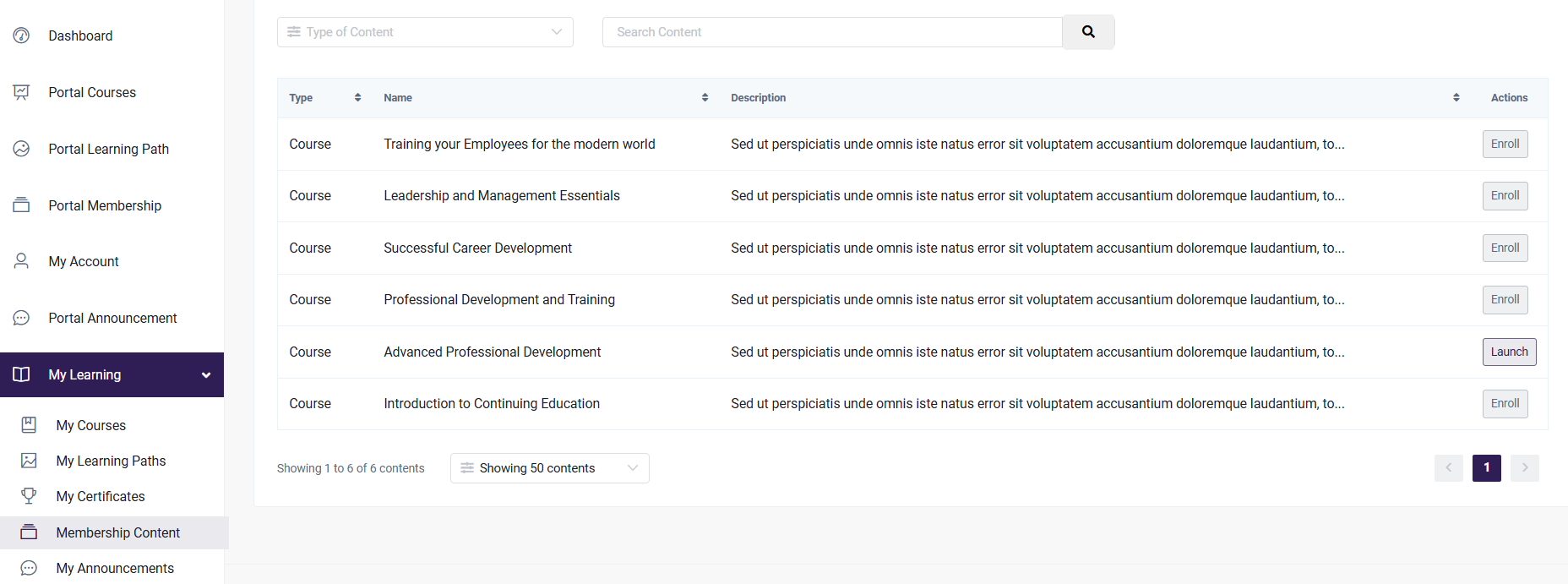
- My Announcements: Displays the list of announcements The Learner has received.
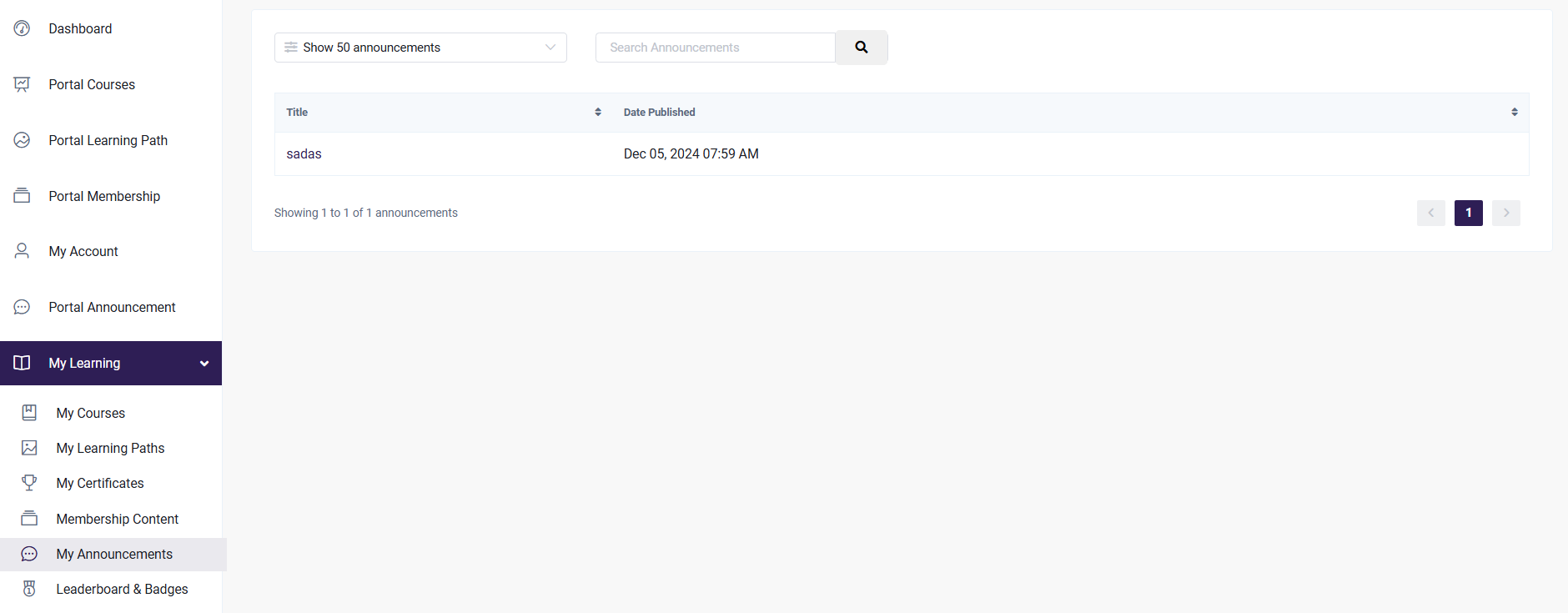
- Leaderboard & Badges: Displays a leader board where the Learner will be able to keep track of their leaderboard status and badges. You can connect to LinkedIn and post the badges earned post completion.